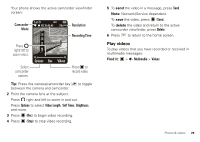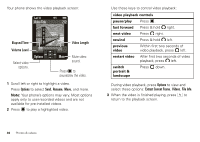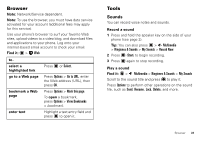Motorola RAMBLER User Guide - Page 28
Voicemail, More messaging features, Contacts, New Voicemail, Messaging, Quick Text, Options
 |
View all Motorola RAMBLER manuals
Add to My Manuals
Save this manual to your list of manuals |
Page 28 highlights
• If the message includes an attached file, select the file indicator or filename and press VIEW (for an image file), PLAY (for a sound file), or OPEN (for an object such as a Contacts or calendar entry or an unknown file type). Voicemail Note: Network/Service dependent. Note: Your network stores the voicemail messages you receive. When you receive a voicemail message, your phone shows New Voicemail and the voicemail message indicator . Press Call to listen to the message. To check voicemail messages: Find it: > Messaging > Voicemail Shortcut: From the home screen, press and hold to listen to your voicemail messages. More messaging features Note: Network/Service dependent. features create quick text Enter and store Quick Text (prewritten) messages that you can select and send later. > Messaging, press Options > Quick Text, press Options> New. send quick text > Messaging, press Options > Quick Text, scroll to the quick text message and press Send. set up messaging > Messaging, press Options and select Auto Cleanup, Callback #, Signature, Auto Receive, or Message Center Shortcut View read a sent message > Messaging > Outbox > message Press Options to perform various operations on the message (resend, forward, lock, save to contacts, delete). 26 Messaging