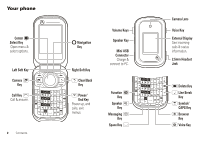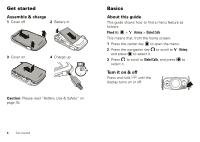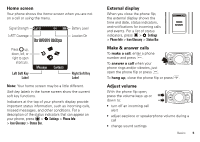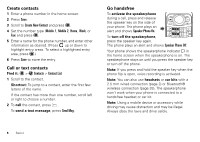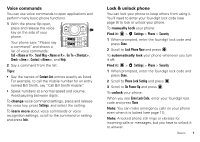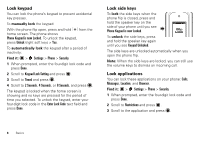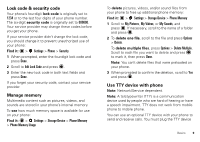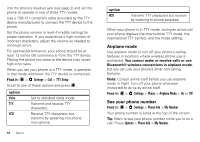Motorola RAMBLER User Guide - Page 7
Home screen, External display, Make & answer calls, Adjust volume, Lab Rig Lab - battery
 |
View all Motorola RAMBLER manuals
Add to My Manuals
Save this manual to your list of manuals |
Page 7 highlights
Home screen Your phone shows the home screen when you are not on a call or using the menu. Signal Strength 1xRTT Coverage Tue 10/04/11 12:42 pm Battery Level Location On Press up, down, left, or right to open shortcuts. Left Soft Key Label Message Contacts Right Soft Key Label Note: Your home screen may be a little different. Soft key labels in the home screen show the current soft key functions. Indicators at the top of your phone's display provide important status information, such as incoming calls, missed messages, and other conditions. For a description of the status indicators that can appear on your phone, press > Settings > Phone Info > Icon Glossary > Status Bar. External display When you close the phone flip, the external display shows the time and date, status indicators, and notifications for incoming calls and events. For a list of status indicators, press > Settings > Phone Info > Icon Glossary > Status Bar. 12:42 pm Tue 10/04/11 Make & answer calls To make a call, enter a phone number and press . To answer a call when your phone rings and/or vibrates, just open the phone flip or press . To hang up, close the phone flip or press . Adjust volume With the phone flip open, press the volume keys up or down to: • turn off an incoming call alert • adjust earpiece or speakerphone volume during a call • change sound settings Basics 5