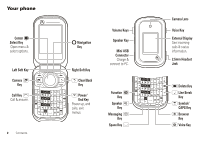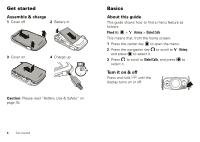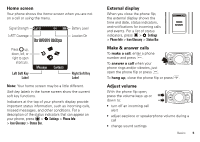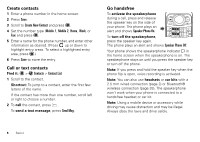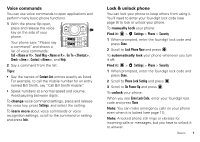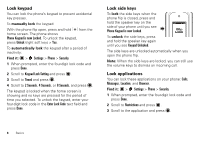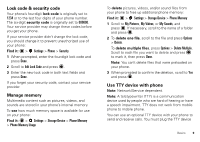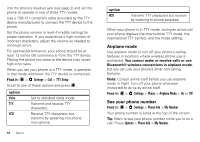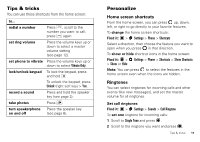Motorola RAMBLER User Guide - Page 8
Create contacts, Call or text contacts, Go handsfree, Mobile 1, Contacts, Contact List, Send Msg - accessories
 |
View all Motorola RAMBLER manuals
Add to My Manuals
Save this manual to your list of manuals |
Page 8 highlights
Create contacts 1 Enter a phone number in the home screen. 2 Press Save. 3 Scroll to Create New Contact and press . 4 Set the number type (Mobile 1, Mobile 2, Home, Work, or Fax) and press . 5 Enter a name for the phone number, and enter other information as desired. (Press up or down to highlight entry areas. To select a highlighted entry area, press .) 6 Press Save to store the entry. Call or text contacts Find it: > Contacts > Contact List 1 Scroll to the contact. Shortcut: To jump to a contact, enter the first few letters of the name. If the contact has more than one number, scroll left or right to choose a number. 2 To call the contact, press . To send a text message, press Send Msg. Go handsfree To activate the speakerphone during a call, press and release the speaker key on the side of your phone. The phone plays an alert and shows Speaker Phone On. To turn off the speakerphone, press the speaker key again. The phone plays an alert and shows Speaker Phone Off. Your phone shows the speakerphone indicator in the home screen when the speakerphone is on. The speakerphone stays on until you press the speaker key or turn off the phone. Note: If you press and hold the speaker key when the phone flip is open, voice recording is activated. Note: You can also use headsets or car kits with a 2.5 mm wired connection (page 2) or Bluetooth® wireless connection (page 33). The speakerphone won't work when your phone is connected to a handsfree headset or car kit. Note: Using a mobile device or accessory while driving may cause distraction and may be illegal. Always obey the laws and drive safely. 6 Basics