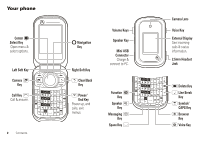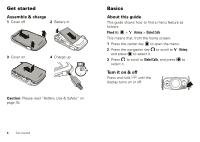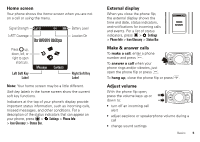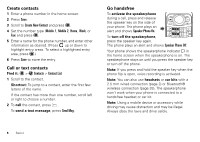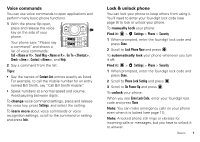Motorola RAMBLER User Guide - Page 4
Your phone, enu &, select options., Power up, end, calls, exit, enus., Call & answer., See inco
 |
View all Motorola RAMBLER manuals
Add to My Manuals
Save this manual to your list of manuals |
Page 4 highlights
Your phone Center Select Key Open menu & select options. Left Soft Key Camera Key Call Key Call & answer. 2 Contents Navigation Key Right Soft Key Clear/Back Key Power/ End Key Power up, end calls, exit menus. Volume Keys Speaker Key Mini USB Connector Charge & connect to PC. Function Key Speaker Key Messaging Key Space Key Camera Lens Voice Key External Display See incoming calls & status information. 2.5mm Headset Jack Delete Key Line Break Key Symbol/ CAPS Key Browser Key Voice Key

2
Contents
Your phone
Center
Sele
c
t Key
Open
m
enu &
select options.
N
a
v
iga
t
i
on
Key
R
ig
ht Soft Key
Left Soft Key
Power/
End Key
Power up, end
calls, exit
m
enus.
C
a
ll Key
Call & answer.
Cle
a
r/B
ac
k
Key
C
a
mer
a
Key
Extern
a
l D
i
s
p
l
a
y
See inco
m
ing
calls & status
infor
m
ation.
2.5mm He
a
dset
J
ac
k
Vo
ic
e Key
C
a
mer
a
Lens
Volume Keys
S
p
e
a
ker Key
M
i
n
i
USB
Conne
c
tor
Charge &
connect to PC.
Vo
ic
e Key
S
pac
e Key
Sym
b
ol/
CAPS Key
S
p
e
a
ker
Key
Delete Key
L
i
ne Bre
a
k
Key
Fun
c
t
i
on
Key
Browser
Key
Mess
agi
n
g
Key