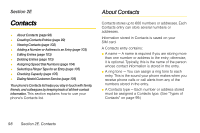Motorola i776 User Guide - Sprint - Page 114
Viewing Contacts, Showing Only Direct Connect Numbers, Groups, and Talkgroups
 |
View all Motorola i776 manuals
Add to My Manuals
Save this manual to your list of manuals |
Page 114 highlights
5. If you want to add more information to the entry, follow the applicable instructions in "Creating Contacts Entries" on page 99. 6. Press Save (left softkey). Viewing Contacts 1. Press M > Contacts, and then either scroll to the entry you want to view. - or - Enter the first letter of a name (such as "d" for "Dave"). - or - Press Search (left softkey), and enter the name you want to see. (Your phone finds the name you entered or the nearest match.) 2. If an entry has more than one number or address stored, surrounds the Contacts type icon. Scroll left or right to view the icon for each number stored in the entry. 3. Press r to display the entry, and then scroll up or down to view all information stored for the entry. Tip To view more entries, continue scrolling. Showing Only Direct Connect Numbers, Groups, and Talkgroups To set Contacts to show only entries that contain Direct Connect numbers, Groups, and Talkgroups: 1. Press M > Contacts, and then press M. 2. Select Filter > Show DC. To set Contacts to show all entries: 1. Press M > Contacts, and then press M. 2. Select Filter > Show All. Finding Speed Dial Numbers ᮣ Press M > Contacts and select an entry. The speed Dial Number will be listed directly under the contact phone number. Tip From Contacts, press Search (left softkey) to display the Search feature. 102 Section 2E. Contacts