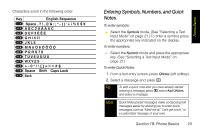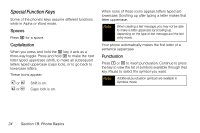Motorola i776 User Guide - Sprint - Page 31
Displaying Your Phone Number and Direct Connect Number, My Info, Backing Up Within a Menu
 |
View all Motorola i776 manuals
Add to My Manuals
Save this manual to your list of manuals |
Page 31 highlights
Phone Basics Backing Up Within a Menu To go to the previous menu: ᮣ Press Back (right softkey). To return to standby mode: ᮣ Press P. Shortcuts and Personalized Keys In standby mode, your phone gives you ways to quickly access features you use frequently: ⅷ Use the Shortcuts feature (page 80) to quickly access most menu options by pressing a number on your keypad or saying the voice name of the shortcut. ⅷ Use the Personalize feature (page 62) to assign main menu items to the navigation keys, softkeys, r, and M, as well as setting a main menu item to appear when your turn on your phone. Help Your phone contains an in-device help program to help you understand complicated or seldom used features. When you access a feature, Help sometimes appears as a menu item or softkey. Select Help and read the text for a quick overview of the feature. For more information, refer to this guide. Displaying Your Phone Number and Direct Connect Number My Info My Info lets you view your phone number, Direct Connect number, and other phone information. To view information about your phone: 1. Press M > My Info. Note You may need to select More to display My Info. 2. Press r. 3. Scroll to see your information: Ⅲ My Name - You can enter your name here. Ⅲ Line 1 and Line 2 - your phone numbers for phone lines 1 and 2. Each number appears when you receive your alert notification after enabling security on your phone. Section 1B. Phone Basics 19