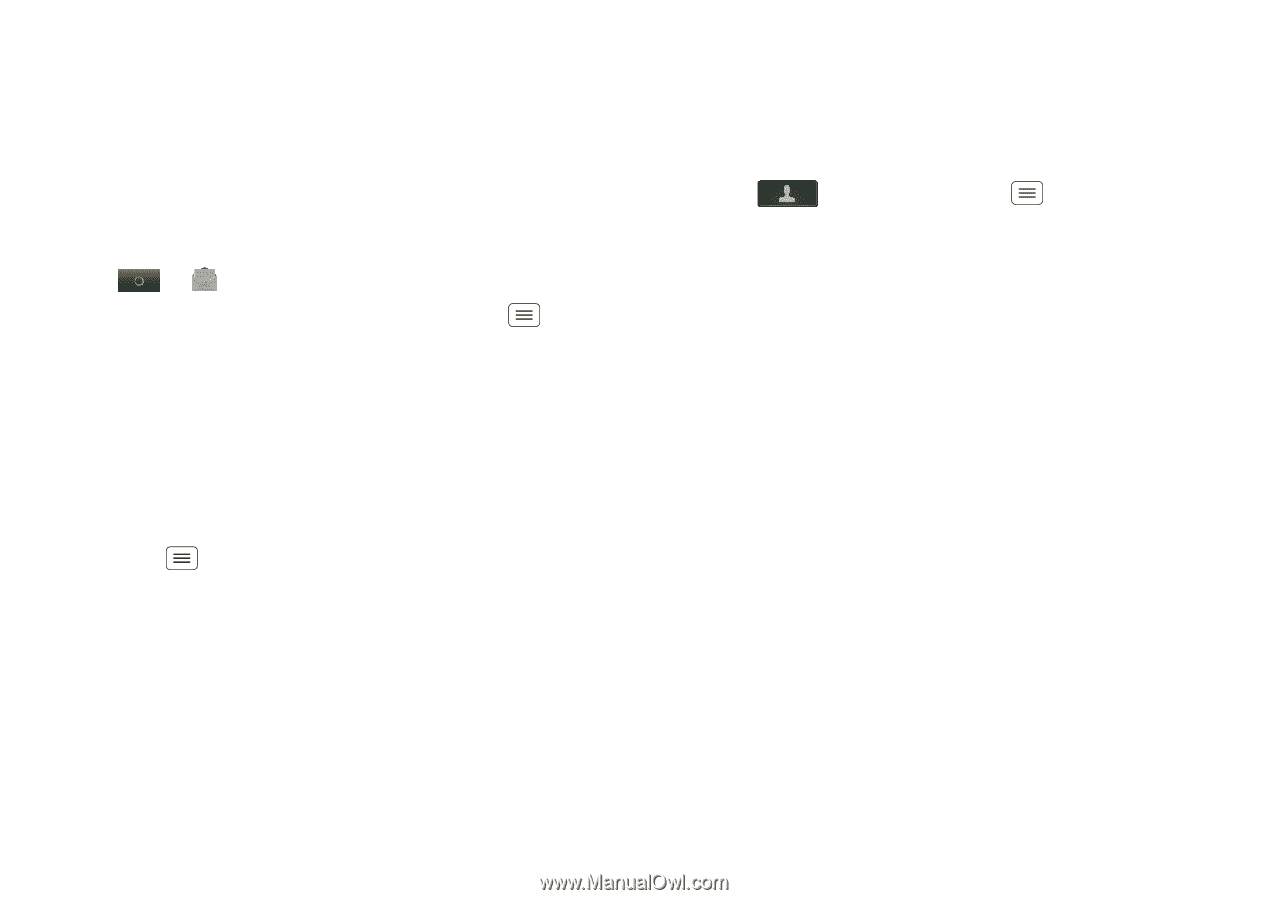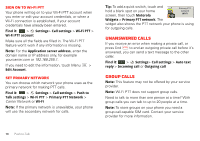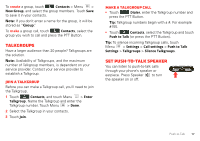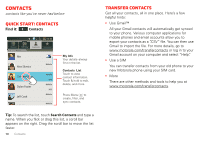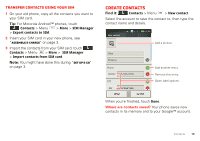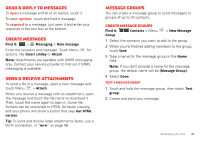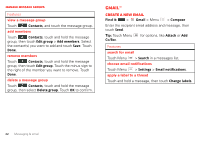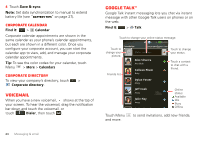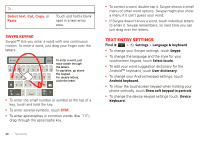Motorola i867 User Manual - Page 23
Read & reply to messages, Create messages, Send & receive attachments, Message groups
 |
View all Motorola i867 manuals
Add to My Manuals
Save this manual to your list of manuals |
Page 23 highlights
Read & reply to messages To open a message and all of its replies, touch it. To open options, touch and hold a message. To respond to a message, just open it and enter your response in the text box at the bottom. Create messages Find it: > Messaging > New message Enter the recipient and message. Touch Menu for options, like Insert smiley or Attach. Note: Attachments are available with MMS messaging only. Contact your service provider to find out if MMS messaging is available. Send & receive attachments To send a file in a message, open a new message and touch Menu > Attach. When you receive a message with an attachment, open the message and touch the file name to download it. Then, touch the name again to open it. Some file formats can be converted to HTML for faster viewing, and your phone will show a button that says Get HTML version. Tip: To send and receive large attachments faster, use a Wi-Fi connection, in "Wi-Fi" on page 46. Message groups You can create a message group to send messages to groups of up to 20 contacts. Create message groups Find it: Group Contacts > Menu > New Message 1 Select the contacts you want to add to the group. 2 When you're finished adding members to the group, touch Save. 3 Type a name for the message group in the Name field. Note: If you don't provide a name for the message group, the default name will be (Message Group). 4 Select Done. Text a message group 1 Touch and hold the message group, then select Text group. 2 Create and send your message. Messaging & email 21