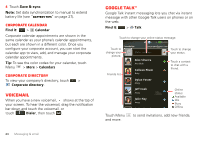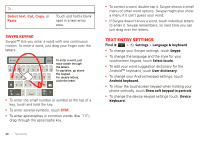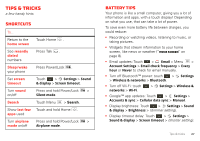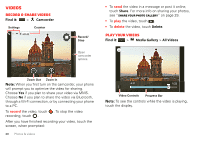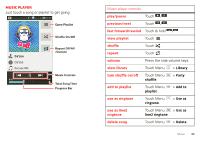Motorola i867 User Manual - Page 30
Photos & videos
 |
View all Motorola i867 manuals
Add to My Manuals
Save this manual to your list of manuals |
Page 30 highlights
Photos & videos see it, capture it, share it! Photos Take & share photos Take that family photo, and post it online for everyone to see. Find it: > Camera Settings 536 Location unkown Picture Counter Capture Touch to open camera options. Zoom Out Open Media Gallery. Zoom In Note: Photos are stored on your microSD memory card. Picture Resolution is 3MP, unless you change it. To take the photo, touch . 28 Photos & videos To see the picture you've just taken, touch the thumbnail on the lower left-hand corner of the screen to open the Media Gallery. Then, touch the picture's thumbnail to view it. • To set the photo as a wallpaper or contact photo, touch Menu > Set as. • To send the photo in a message or post it online, touch Menu > Share. For more info on sharing your photos, see "Share your photo gallery" on page 29. • To delete the photo, touch Menu > Delete. • For more options, touch Menu > More. Photo options In the viewfinder, touch Menu the camera menu: > Settings to open Options Picture Resolution Set the photo resolution. Video Resolution Set the camcorder video resolution. Quick Send Address Store email addresses for sending pictures and videos.