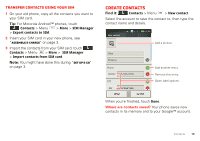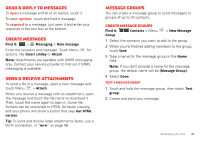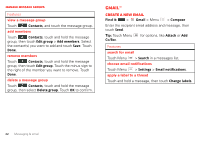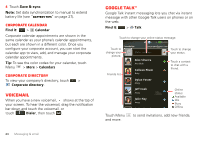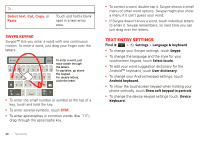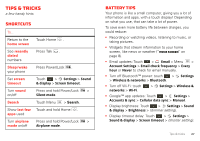Motorola i867 User Manual - Page 26
Voicemail, Google Talk™ - manual
 |
View all Motorola i867 manuals
Add to My Manuals
Save this manual to your list of manuals |
Page 26 highlights
4 Touch Save & sync. Note: Set data synchronization to manual to extend battery life (see "Battery tips" on page 27). Corporate calendar Find it: > Calendar Corporate calendar appointments are shown in the same calendar as your phone's calendar appointments, but each are shown in a different color. Once you configure your corporate account, you can start the calendar app to view, add, and manage your corporate calendar appointments. Tip: To see the color codes for your calendar, touch Menu > More > Calendars Corporate directory To view your company's directory, touch > Corporate directory. Voicemail When you have a new voicemail, shows at the top of your screen. To hear the voicemail, drag the notification bar down and touch the voicemail, or touch Dialer, then touch . Google Talk™ Google Talk instant messaging lets you chat via instant message with other Google Talk users on phones or on the web. Find it: > Talk Touch to change your online status message. 12:00 Touch to change your picture. Friends list [email protected] Status message Touch to change your status. Friends list Alex Sliveira Available Colleen Pham Busy Touch a contact to chat with a friend. Dylan Foster Away Jeff Cook Away Julie Hay Away Kathy Houchin Online status: Available Idle Busy Offline Touch Menu and more. to send invitations, add new friends, 24 Messaging & email