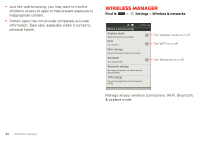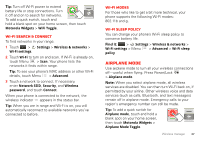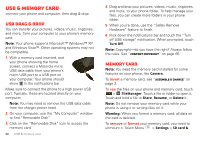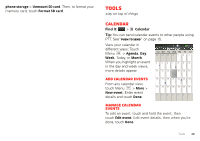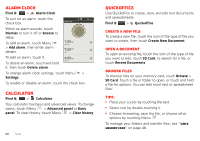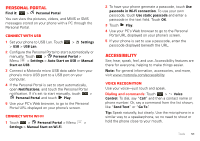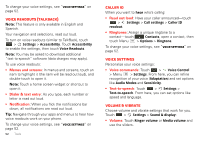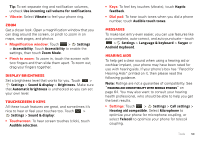Motorola i867 User Manual - Page 51
Tools
 |
View all Motorola i867 manuals
Add to My Manuals
Save this manual to your list of manuals |
Page 51 highlights
phone storage > Unmount SD card. Then, to format your memory card, touch Format SD card. Tools stay on top of things Calendar Find it: > Calendar Tip: You can send calendar events to other people using PTT. See"Push to send" on page 15. View your calendar in different ways: Touch Menu > Agenda, Day, Week, Today, or Month. When you highlight an event in the day and week views, more details appear. January 2011 12:00 Sun Mon Tue Wed Thu Fri Sat 28 29 30 31 1 2 3 4 5 6 7 8 9 10 11 12 13 14 15 16 17 Add calendar events From any calendar view, touch Menu > More > New event. Enter event details and touch Done. 18 19 20 21 22 23 24 25 26 27 28 29 30 31 1 2 3 45 6 7 Manage calendar events To edit an event, touch and hold the event, then touch Edit event. Edit event details, then when you're done, touch Done. Tools 49