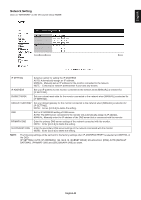NEC C551 User Manual - English - Page 42
This LCD monitor uses RXD, TXD and GND lines for RS-232C control., English-40
 |
View all NEC C551 manuals
Add to My Manuals
Save this manual to your list of manuals |
Page 42 highlights
1) Interface PROTOCOL BAUD RATE DATA LENGTH PARITY STOP BIT FLOW CONTROL RS-232C 9600 [bps] 8 [bits] NONE 1 [bit] NONE This LCD monitor uses RXD, TXD and GND lines for RS-232C control. The reverse type cable (null modem cable) (not included) should be used for RS-232C control. 2) PIN ASSIGNMENT RS-232C input/output Pin No Name 1 NC 2 RXD 3 TXD 4 NC 5 GND 6 NC 7 NC 8 NC 9 NC D-Sub 9-pin (Monitor side) 5 1 6 9 This LCD monitor uses RXD, TXD and GND lines for RS-232C control. English-40

English-40
1) Interface
PROTOCOL
RS-232C
BAUD RATE
9600 [bps]
DATA LENGTH
8 [bits]
PARITY
NONE
STOP BIT
1 [bit]
FLOW CONTROL
NONE
This LCD monitor uses RXD, TXD and GND lines for RS-232C control.
The reverse type cable (null modem cable) (not included) should be used for RS-232C control.
2) PIN ASSIGNMENT
RS-232C input/output
1
6
5
9
D-Sub 9-pin (Monitor side)
Pin No
Name
1
NC
2
RXD
3
TXD
4
NC
5
GND
6
NC
7
NC
8
NC
9
NC
This LCD monitor uses RXD, TXD and GND lines for RS-232C control.