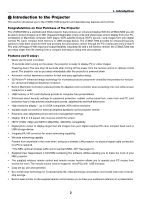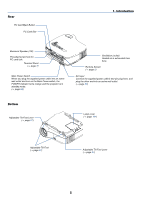NEC LT280 LT280/LT38 UM - Page 13
About this user's manual, Introduction, Free downloadable Software Geometric Correction Tool 3.0. - review
 |
UPC - 050927250569
View all NEC LT280 manuals
Add to My Manuals
Save this manual to your list of manuals |
Page 13 highlights
1. Introduction • Free downloadable Software Geometric Correction Tool 3.0. Corrects the geometry of an image projected onto a cylindrical, spherical or corner screen via serial connection. For additional information visit: US : http://www.necvisualsystems.com Europe : http://www.neceurope.com/ Global : http://www.nec-pj.com/ About this user's manual The fastest way to get started is to take your time and do everything right the first time. Take a few minutes now to review the user's manual. This may save you time later on. At the beginning of each section of the manual you'll find an overview. If the section doesn't apply, you can skip it. 3

3
•
Free downloadable Software Geometric Correction Tool 3.0.
Corrects the geometry of an image projected onto a cylindrical, spherical or corner screen via serial connection.
For additional information visit:
Europe : http://www.neceurope.com/
Global : http://www.nec-pj.com/
About this user's manual
The fastest way to get started is to take your time and do everything right the first time. Take a few minutes now to
review the user's manual. This may save you time later on. At the beginning of each section of the manual you'll find an
overview. If the section doesn't apply, you can skip it.
1. Introduction