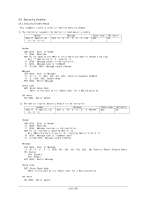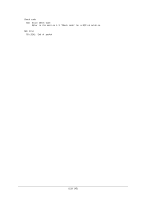NEC UN552S External Controls - Page 127
Security Enable Write
 |
View all NEC UN552S manuals
Add to My Manuals
Save this manual to your list of manuals |
Page 127 highlights
24.2 Security Enable Write This command is used in order to write the setting of Security Enable. 1) The controller requests the monitor to set Security password. Header SOH-'0'-Monitor ID- '0'-'A'-'1'-'C' Message STX-'C'-'A'-'0'-'C'-'0'-'1'ENA-'0'-'0'-PWD1-...-PWD16-ETX Check code BCC Delimiter CR Header SOH (01h): Start of Header '0' (30h): Reserved Monitor ID: Specify the Monitor ID of which you want to change a setting. Ex.) If Monitor ID is '1', specify 'A'. '0' (30h): Message sender is the controller. 'A' (41h): Message type is "Command". '1'-'C'(31h,43h): Message length (28byte) Message STX (02h): Start of Message 'C'-'A'-'0'-'C' (43h, 41h, 30h, 43h): Security Password Command '0'-'1' (30h, 31h): Enable Write ENA: Enable/Disable 00h (30h, 30h): Disable 01h (30h, 31h): Enable '0'-'0' (30h, 30h): Reserved PWD1 - PWD16: Password data The password data is encoded as the following procedure. Ex.) In the case of password data "1234" Step1: Password data is handled as character code. Example: "1234" -> 31h 32h 33h 34h (ASCII) Step2: The hexadecimal value of each original character is encoded as two ASCII characters representing the hex value. Example: 31h 32h 33h 34h -> '3'-'1'-'3'-'2'-'3'-'3'-'3'-'4' Step3: Password data is handled as character code once again. Example: '3'-'1'-'3'-'2'-'3'-'3'-'3'-'4' -> 33h 31h 33h 32h 33h 33h 33h 34h (ASCII) Step4: The hexadecimal value of each original character is encoded as two ASCII characters representing the value. Example: 33h 31h 33h 32h 33h 33h 33h 34h -> '3'-'3'-'3'-'1'-'3'-'3'-'3'-'2'-'3'-'3'-'3'-'3'-'3'-'3'-'3'-'4' Result: The following data is assigned to PWD1-PWD16. 33h 33h 33h 31h 33h 33h 33h 32h 33h 33h 33h 33h 33h 33h 33h 34h ETX (03h): End of Message Check code BCC: Block Check Code Refer to the section 4.3 "Check code" for a BCC calculation. Delimiter CR (0Dh): End of packet 2) The monitor replies a written in result. Header Message SOH-'0'-'0'-Monitor ID- STX-'C'-'B'-'0'-'C'-'0'-'1'-ST-ETX 'B'-'0'-'A' Check code Delimiter BCC CR (127/145)