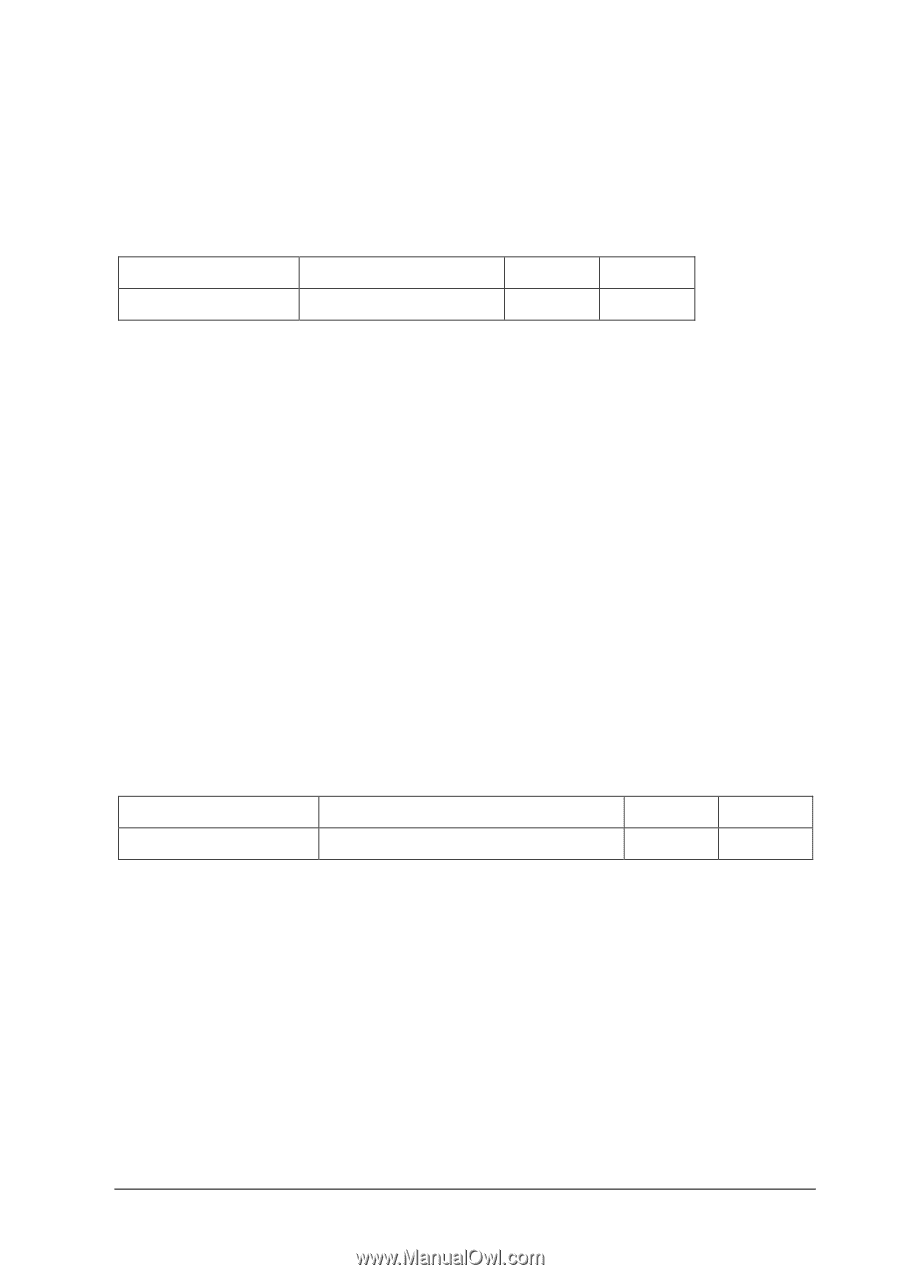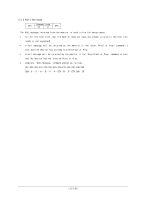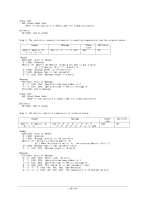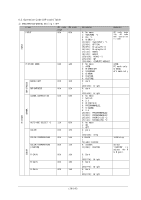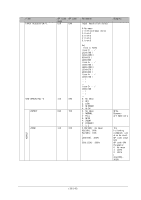NEC UN552S External Controls - Page 25
How to read the measurement value of the built-in temperature sensors.
 |
View all NEC UN552S manuals
Add to My Manuals
Save this manual to your list of manuals |
Page 25 highlights
6.2. How to read the measurement value of the built-in temperature sensors. Target displays have three built-in temperature sensors. The controller can monitor inside temperatures by using those sensors with external control. The following shows the procedure for reading the temperatures from the sensors. Step 1. Select a temperature sensor which you want to read. Header SOH-'0'-Monitor ID'0'-'E'-'0'-'A' Message STX-'0'-'2'-'7'-'8''0'-'0'-'0'-'1'-ETX Check code BCC Delimiter CR Header SOH (01h): Start of Header '0' (30h): Reserved Monitor ID: Specify the Monitor ID which you want to get a value. Ex.) If Monitor ID is '1', specify 'A'. '0' (30h): Message sender is the controller. 'E' (45h): Message Type is "Set parameter command". '0'-'A' (30h, 41h): Message length is 10 bytes. Message STX (02h): Start of Message '0'-'2' (30h, 32h): Operation code page number is 2. '7'-'8' (37h, 38h): Operation code is 78h (on page 2). '0'-'0'-'0'-'1' (30h, 30h, 30h, 31h): Select the temperature sensor #1 (01h). 00h: No meaning 01h: Sensor #1 02h: Sensor #2 03h: Sensor #3 ETX (03h): End of Message Check code BCC: Block Check Code Refer to the section 4.3 "Check code" for a BCC calculation. Delimiter CR (0Dh): End of packet Step 2. The monitor replies for confirmation. Header Message SOH-'0'-'0'-Monitor ID'F'-'1'-'2' STX-'0'-'0'-'0'-'2'-'7'-'8'-'0'-'0''0'-'0'-'0'-'3'-'0'-'0'-'0'-'1'-ETX Check code BCC Delimiter CR Header SOH (01h): Start of Header '0' (30h): Reserved '0' (30h): Message receiver is the controller. Monitor ID: Indicates a replying Monitor ID. Ex.) When this byte is set to 'A', the replying Monitor ID is '1'. 'F' (46h): Message Type is "Set parameter reply". '1'-'2' (31h, 32h): Message length is 18 bytes. Message STX (02h): Start of Message '0'-'0' (30h, 30h): Result code. No error. '0'-'2' (30h, 32h): Operation code page number is 2. '7'-'8' (37h, 38h): Operation code is 78h (in the page 2). '0'-'0' (30h, 30h): This operation is "Set parameter" type. '0'-'0'-'0'-'3' (30h, 30h, 30h, 33h): Number of temperature sensors are 3 (0003h). '0'-'0'-'0'-'1' (30h, 30h, 30h, 31h): temperature sensor is #1. ETX (03h): End of Message (25/145)