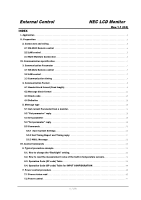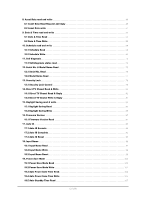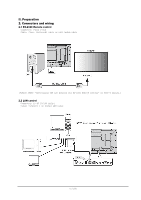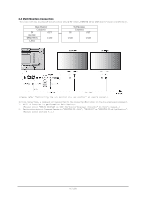(1/130)
External Control
NEC LCD Monitor
Rev.1.1 (G3)
INDEX
I. Application
................................................................................
4
II. Preparation
...............................................................................
5
2. Connectors and wiring
....................................................................
5
2.1 RS-232C Remote control
...............................................................
5
2.2 LAN control
...........................................................................
5
2.3 Multi Monitors Connection
..............................................................
6
III. Communication specification
...............................................................
7
3. Communication Parameter
................................................................
7
3.1 RS-232C Remote control
...............................................................
7
3.2 LAN control
...........................................................................
7
3.3 Communication timing
.................................................................
7
4. Communication Format
...................................................................
8
4.1 Header block format (fixed length)
......................................................
9
4.2 Message block format
................................................................
11
4.3 Check code
..........................................................................
13
4.4 Delimiter
............................................................................
14
5. Message type
...........................................................................
15
5.1 Get current Parameter from a monitor.
.................................................
15
5.2 "Get parameter" reply
.................................................................
16
5.3 Set parameter
........................................................................
18
5.4 "Set parameter" reply
.................................................................
19
5.5 Commands
...........................................................................
20
5.5.1
Save Current Settings
.
............................................................
20
5.5.2 Get Timing Report and Timing reply.
................................................
21
5.5.3 NULL Message
....................................................................
22
IV. Control Commands
.......................................................................
23
6. Typical procedure example
...............................................................
23
6.1. How to change the “Backlight” setting.
................................................
23
6.2. How to read the measurement value of the built-in temperature sensors.
..................
26
6.3. Operation Code (OP code) Table
.......................................................
29
6.4. Operation Code (OP code) Table for INPUT CONFIGURATION
.............................
44
7. Power control procedure
.................................................................
45
7.1 Power status read
....................................................................
45
7.2 Power control
........................................................................
47