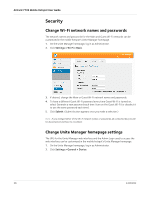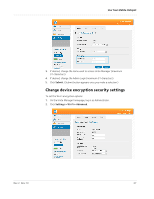Netgear 770S User Guide - Page 36
Security, Change Wi-Fi network names and passwords, Change Unite Manager home settings
 |
View all Netgear 770S manuals
Add to My Manuals
Save this manual to your list of manuals |
Page 36 highlights
AirCard 770S Mobile Hotspot User Guide Security Change Wi-Fi network names and passwords The network names and passwords for the Main and Guest Wi-Fi networks can be customized in the mobile hotspot's Unite Manager homepage. 1. On the Unite Manager homepage, log in as Administrator. 2. Click Settings > Wi-Fi > Basic. 3. If desired, change the Main or Guest Wi-Fi network names and passwords. 4. To have a different Guest Wi-Fi password every time Guest Wi-Fi is turned on, select Generate a new password each time I turn on the Guest Wi-Fi (or deselect it to use the same password each time). 5. Click Submit. (Submit button appears once you make a selection.) Note: If you changed either of the Wi-Fi network names or passwords, all connected devices will be disconnected and have to reconnect. Change Unite Manager homepage settings The URL for the Unite Manager web interface and the Admin Login used to access the web interface can be customized in the mobile hotspot's Unite Manager homepage. 1. On the Unite Manager homepage, log in as Administrator. 2. Click Settings > General > Device. 36 2400282