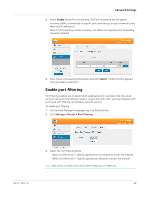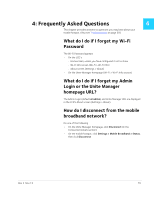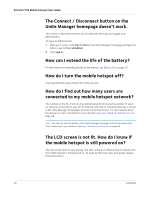Netgear 770S User Guide - Page 53
The DNS mode setting specifies how the DNS servers are obtained. If you select
 |
View all Netgear 770S manuals
Add to My Manuals
Save this manual to your list of manuals |
Page 53 highlights
Advanced Settings 3. Enter the desired information in the LAN section. If the DHCP Server is enabled, it automatically assigns an IP address to each device on the network and manages their configuration information. The DNS mode setting specifies how the DNS servers are obtained. If you select Auto, the servers use the DNS relay specified by the Internet provider. 4. Click Submit. (Submit button appears once you make a selection.) Rev 2 Nov.13 53

Advanced Settings
Rev 2
Nov.13
53
3.
Enter the desired information in the LAN section.
If the DHCP Server is enabled, it automatically assigns an IP address to each device
on the network and manages their configuration information.
The DNS mode setting specifies how the DNS servers are obtained. If you select
Auto, the servers use the DNS relay specified by the Internet provider.
4.
Click
Submit
. (Submit button appears once you make a selection.)