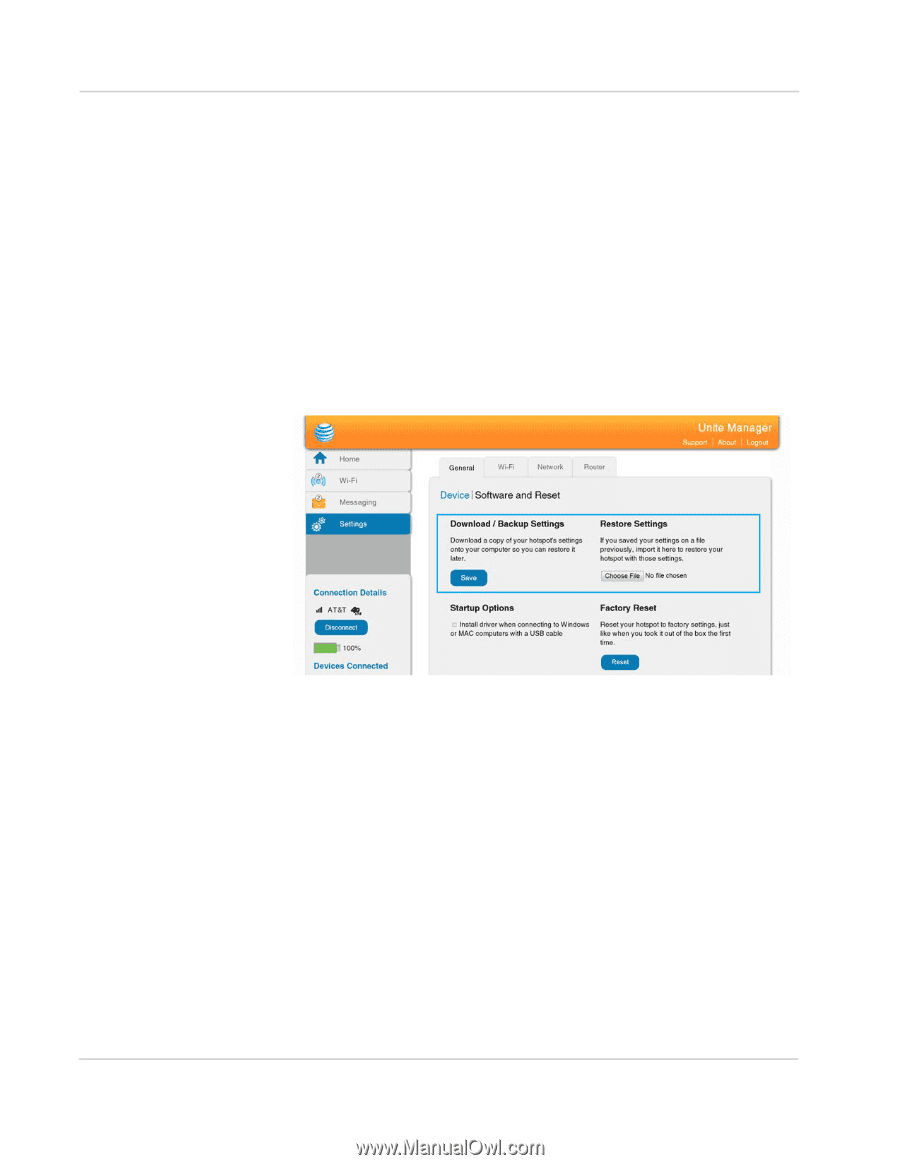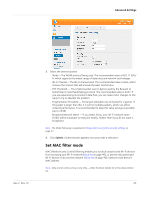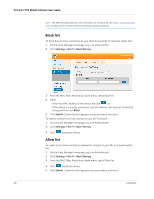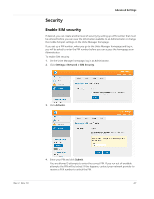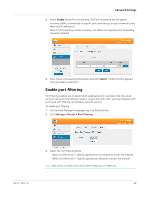Netgear 770S User Guide - Page 44
Download (backup) and restore settings, Manage Wi-Fi, Set Wi-Fi network options
 |
View all Netgear 770S manuals
Add to My Manuals
Save this manual to your list of manuals |
Page 44 highlights
AirCard 770S Mobile Hotspot User Guide Download (backup) and restore settings The mobile hotspot allows you to download (backup) and restore your hotspot (router) settings. This is useful if you have more than one device and you want the same settings on both, or to save your settings before doing a factory reset or changing the settings. To download (backup) hotspot settings: 1. On the Unite Manager homepage, log in as Administrator. 2. Click Settings > General > Software and Reset. 3. Click Save. By default, the file (export.cfg) is saved to your Downloads folder. To restore hotspot settings: 1. On the Unite Manager homepage, log in as Administrator. 2. Click Settings > General > Software and Reset. 3. In the Restore Settings section, click Choose File. 4. Navigate to the file store. (By default, hotspot setting files are saved to your Downloads folder.) 5. Click Open to restore your hotspot with the imported file settings. Manage Wi-Fi Set Wi-Fi network options To set the Wi-Fi network options: 1. On the Unite Manager homepage, log in as Administrator. 2. Click Settings > Wi-Fi > Advanced. 44 2400282