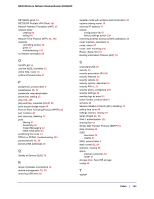Netgear DGN2200v1 DGN2200 User Manual - Page 164
Index, N300 Wireless ADSL2+ Modem Router DGN2200, Internet Service Provider ISP, see ISP
 |
View all Netgear DGN2200v1 manuals
Add to My Manuals
Save this manual to your list of manuals |
Page 164 highlights
N300 Wireless ADSL2+ Modem Router DGN2200 file sharing 63 filtering content 39 firewalls CU-SeeMe connection 46 IM ports 44 inboudn rules 46 inbound rules 44, 45 rules 43 firmware, upgrading 54, 82 at log in 21 automatic check 54 manually 55 front panel 10 LEDs described 10 FTP, sharing files using 64 fully qualified domain name (FQDN), configuring VPN tunnels using 146 G gateway IP address 25 gateway-to-gateway VPN tunnels 95, 108 genie, NETGEAR 19 guest networks 37 H host name 24 host, trusted 43 I IKE protocol 119 inbound firewall rules 44 installing manual setup 23 NETGEAR genie 19 Setup Wizard 22 Instant Messaging (IM) ports 44 Internet connection troubleshooting 131, 132, 133 Internet port 19, 23 Internet port, no connection 26 Internet Service Provider (ISP), see ISP Internet traffic statistics 86 IP address 70 DHCP 18 LAN service 76 reserved 77 IP setup, LAN 76 ISP account information 18 Basic Settings screen 24 DSL settings 26 DSL synchronization 11 ISP login 18 K keywords, blocking traffic using 42 L label, product 9 LAN ports 58 LAN setup 76 language setting 22 LEDs troubleshooting 129 verifying cabling 16 Log Viewer 107 logging in cannot 135 changing password 27 ISP 18 router 20 time-out 27 types 28 upgrade firmware 21 logs 40, 41 logs, emailing 51 logs, traffic 46 M MAC address, product label 9 MAC address, spoofing 132 MAC addresses configuring 25 described 31 filtering by 81 rejected 135 restricting access by 36, 81 maintenance settings 53 manual logout 28 manual setup 23 manually configuring VPN policies 125 Maximum Transmit Unit (MTU) 73 MD5 authentication 121 menus, described 21 metric, number of routers 84 modem settings status 58 multi-point bridge mode 90 N 164 | Index