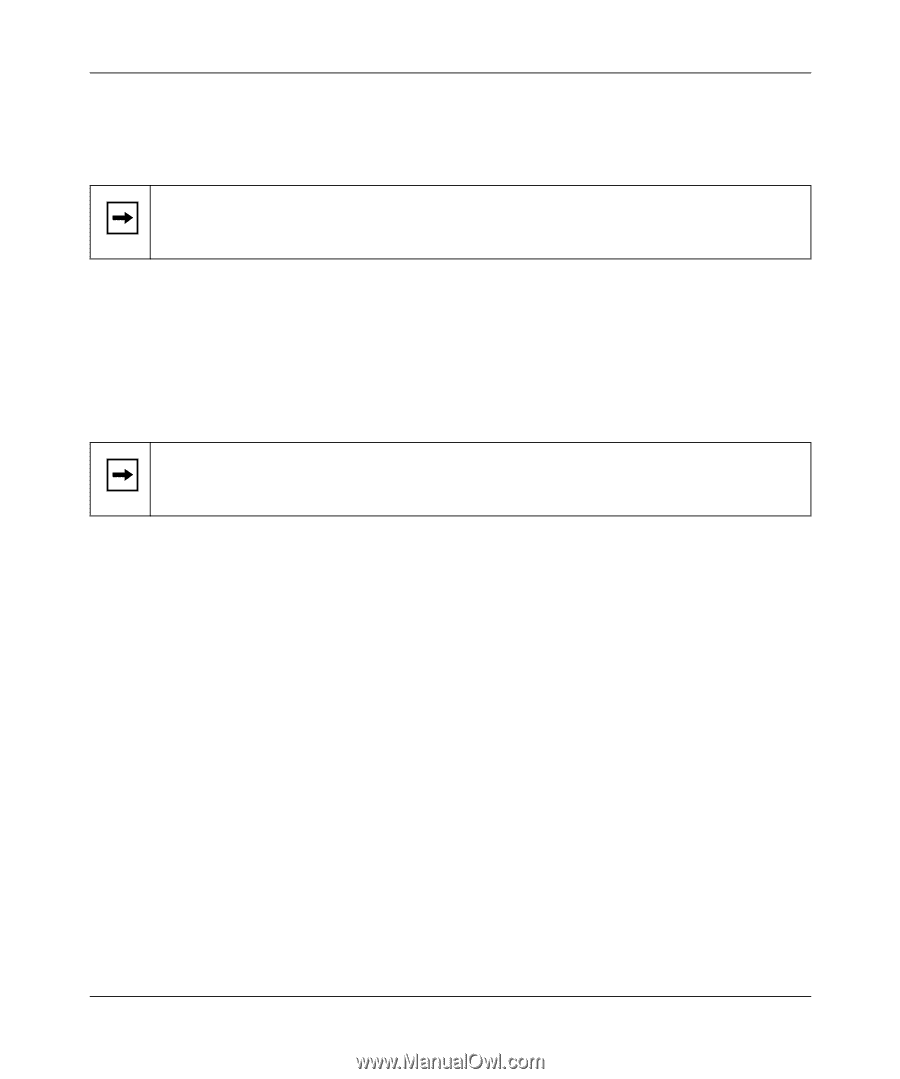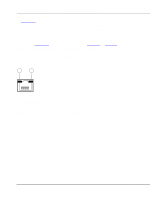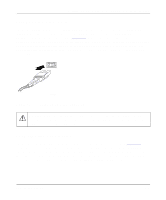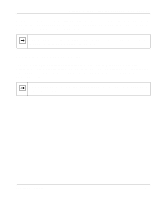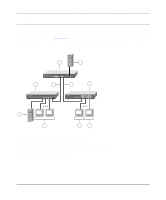Netgear FS509 Installation Guide - Page 23
FDX/Auto Gigabit Toggle Switch
 |
View all Netgear FS509 manuals
Add to My Manuals
Save this manual to your list of manuals |
Page 23 highlights
Installation Guide for the Model FS509 Fast Ethernet Switch As Figure 2-4 shows, a full-duplex (FDX) toggle switch or an auto-duplex (AUTO) toggle switch are assigned to each 10/100 Mbps port on the Model FS509 switch. The communication mode can be set to either full-duplex or auto-duplex mode. Note: In addition to setting the duplex toggle switches to the correct position, make sure that all Fast Ethernet topology rules are followed. FDX/Auto Gigabit Toggle Switch The 1000 Mbps gigabit Ethernet port operates only in full-duplex mode and must only be connected to other full duplex devices. Setting the switch to Auto enables the port to advertise that it is running in full-duplex mode; setting the switch to FDX mode does not enable the port to advertise its mode. Note: NETGEAR recommends that the FDX/AUTO switch is left in Auto mode, which is the factory setting. Physical Description 2-7