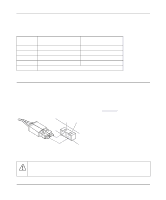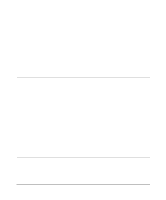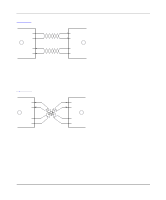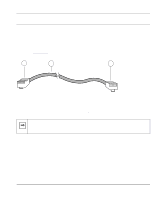Netgear FS509 Installation Guide - Page 45
C-1, illustrates straight-through twisted pair cable.
 |
View all Netgear FS509 manuals
Add to My Manuals
Save this manual to your list of manuals |
Page 45 highlights
Installation Guide for the Model FS509 Fast Ethernet Switch Figure C-1 illustrates straight-through twisted pair cable. 1 Tx 2 A 3 Rx 6 1 Rx 2 B 3 Tx 6 Key: A = Uplink or MDI port (as on a PC) B = Normal or MDI-X port (as on a hub or switch) 1, 2, 3, 6 = Pin numbers 736EA Figure C-1. Straight-Through Twisted Pair Cable Figure C-2 illustrates crossover twisted pair cable. 1 Rx 2 B 3 Tx 6 1 Rx 2 B 3 Tx 6 737EA Key: B = Normal or MDI-X port (as on a hub or switch) 1, 2, 3, 6 = Pin numbers Figure C-2. Crossover Twisted Pair Cable Cabling Guidelines C-3

Installation Guide for the Model FS509 Fast Ethernet Switch
Cabling Guidelines
C-3
Figure C-1
illustrates straight-through twisted pair cable.
Key:
A = Uplink or MDI port (as on a PC)
B = Normal or MDI-X port (as on a hub or switch)
1, 2, 3, 6 = Pin numbers
Figure C-1.
Straight-Through Twisted Pair Cable
Figure C-2
illustrates crossover twisted pair cable.
Key:
B = Normal or MDI-X port (as on a hub or switch)
1, 2, 3, 6 = Pin numbers
Figure C-2.
Crossover Twisted Pair Cable
736EA
Tx
Rx
1
2
3
6
Tx
Rx
1
2
3
6
A
B
737EA
B
B
1
2
3
6
1
2
3
6
Tx
Rx
Tx
Rx