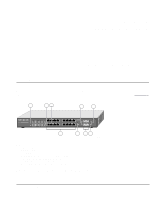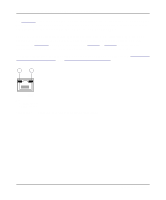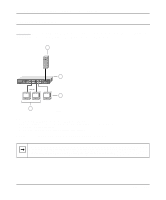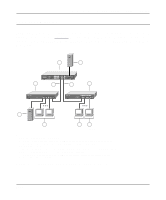Netgear FS518T FS518 Installation Guide - Page 20
LEDs, Data transmission or receive activity
 |
UPC - 606449020366
View all Netgear FS518T manuals
Add to My Manuals
Save this manual to your list of manuals |
Page 20 highlights
Installation Guide for the Model FS518 Fast Ethernet Switch LEDs The LEDs on the front panel of the switch and two vista LEDs on each RJ-45 connector allow you to identify the following information: • Status of the power supply • For each 10/100 Ethernet port: - Network link at 10 Mbps or 100 Mbps - Data transmission or receive activity - Collision occurrence when in half-duplex mode or full-duplex mode • For the fiber port: - Link status (fiber port 17 or 18 operates only at 1000 Mbps) - Data transmission or receive activity - Full-duplex operation 2-4 Physical Description

Installation Guide for the Model FS518 Fast Ethernet Switch
2-4
Physical Description
LEDs
The LEDs on the front panel of the switch and two vista LEDs on each RJ-45 connector allow you
to identify the following information:
•
Status of the power supply
•
For each 10/100 Ethernet port:
–
Network link at 10 Mbps or 100 Mbps
–
Data transmission or receive activity
–
Collision occurrence when in half-duplex mode or full-duplex mode
•
For the fiber port:
–
Link status (fiber port 17 or 18 operates only at 1000 Mbps)
–
Data transmission or receive activity
–
Full-duplex operation