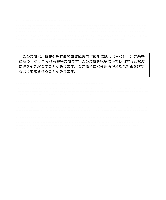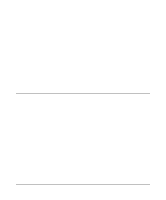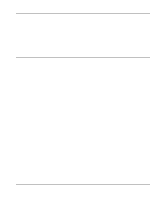Netgear FS518T FS518 Installation Guide - Page 7
s, Category 5 UTP Patch Cable with Male RJ-45 Plug at Each End
 |
UPC - 606449020366
View all Netgear FS518T manuals
Add to My Manuals
Save this manual to your list of manuals |
Page 7 highlights
Figures Figure 2-1. Figure 2-2. Figure 2-3. Figure 2-4. Front Panel of the Model FS518 Switch 2-1 Vista RJ-45 Connector with Built-In LEDs 2-2 1000BASE-SX Fiber Connection 2-3 Rear Panel of the Model FS518 Switch 2-6 Figure 3-1. Model FS518 Switch Used as a Desktop Switch 3-2 Figure 3-2. Model FS518 Switch Used as a Segment Switch 3-3 Figure 4-1. Figure 4-2. Figure 4-3. Attaching Mounting Brackets to the Model FS518 Switch 4-3 Tx/Rx Connection Between Switches 4-5 Connecting to the Model FS518 Fast Ethernet Switch 4-6 Figure B-1. RJ-45 Plug and Vista RJ-45 Connector with Built-In LEDs B-1 Figure B-2. Duplex SC Connector and Duplex SC Plug Connection B-2 Figure C-1. Figure C-2. Figure C-3. Straight-Through Twisted Pair Cable C-3 Crossover Twisted Pair Cable C-3 Category 5 UTP Patch Cable with Male RJ-45 Plug at Each End .......... C-4 Figures vii