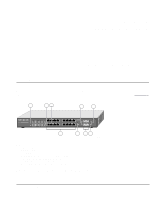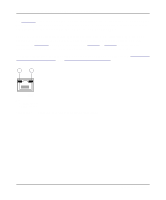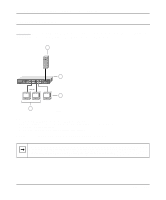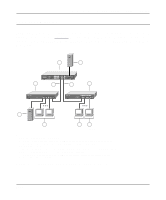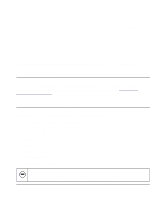Netgear FS518T FS518 Installation Guide - Page 22
Rear Panel, As illustrated in, the rear panel of the Model FS518 switch has a cooling fan and
 |
UPC - 606449020366
View all Netgear FS518T manuals
Add to My Manuals
Save this manual to your list of manuals |
Page 22 highlights
Installation Guide for the Model FS518 Fast Ethernet Switch Rear Panel As illustrated in Figure 2-4, the rear panel of the Model FS518 switch has a cooling fan and a standard AC power receptacle. 100-240 VAC 50-60 Hz 0.50A 1 2 9317FA Key: 1= Cooling fan 2= AC power outlet Figure 2-4. Rear Panel of the Model FS518 Switch 2-6 Physical Description
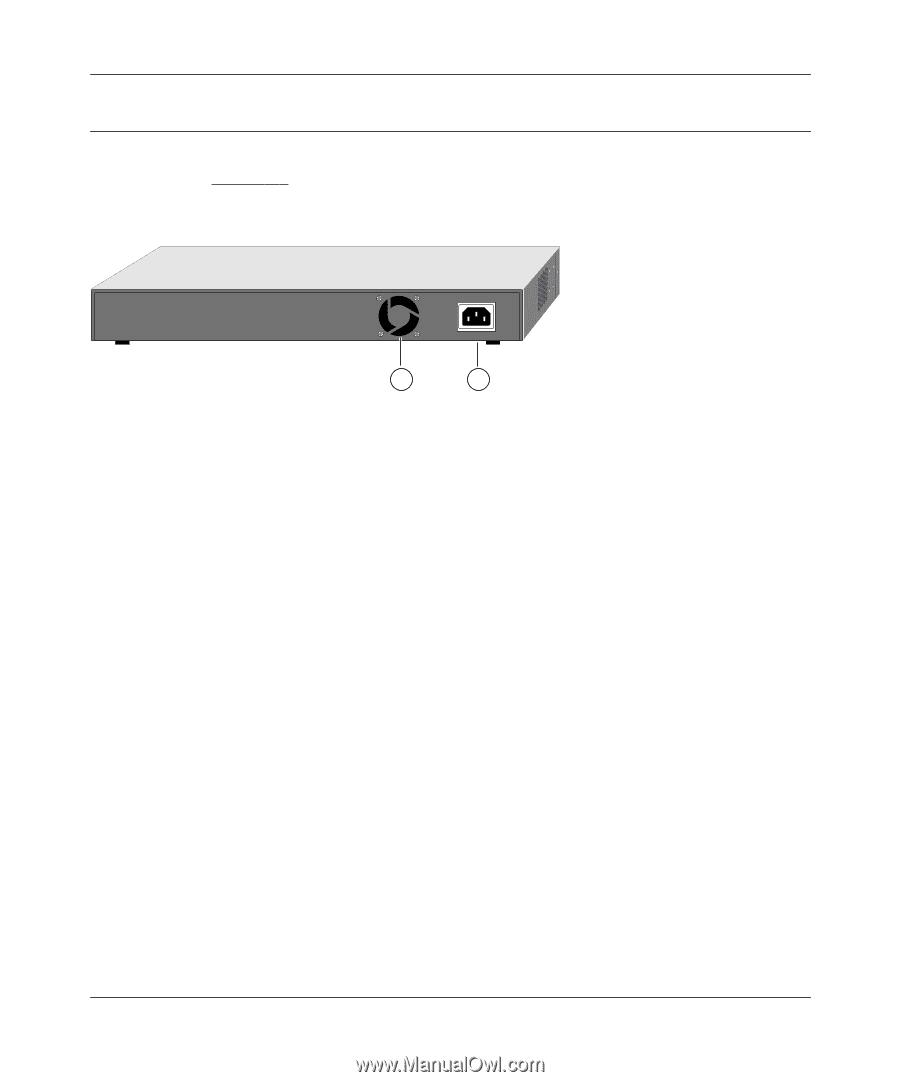
Installation Guide for the Model FS518 Fast Ethernet Switch
2-6
Physical Description
Rear Panel
As illustrated in
Figure
2-
4
, the rear panel of the Model FS518 switch has a cooling fan and a
standard AC power receptacle.
Key:
1= Cooling fan
2= AC power outlet
Figure 2-4.
Rear Panel of the Model FS518 Switch
100-240 VAC 50-60 Hz 0.50A
9317FA
2
1