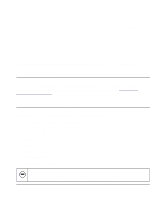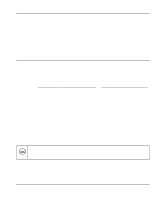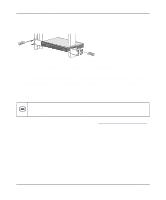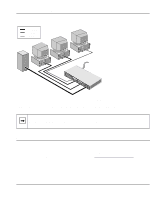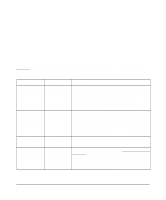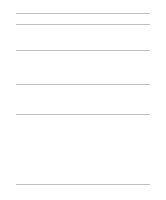Netgear FS518T FS518 Installation Guide - Page 32
Verifying Installation, functioning properly. For additional information, refer - fs 518
 |
UPC - 606449020366
View all Netgear FS518T manuals
Add to My Manuals
Save this manual to your list of manuals |
Page 32 highlights
Installation Guide for the Model FS518 Fast Ethernet Switch Key 1000 Mbps 100 Mbps 10 Mbps 9 F 1P0O/R10T0Mbps ast Power 1 Ethernet 2 3 4 Switch Rx/Tx Green = FDX, 5 6 Yellow = 7 COL 8 9 On = Link Normal/Uplink Ethernet Tx Rx Tx Rx MODEL FS518 1000M Link Figure 4-3. 9315FB Connecting to the Model FS518 Fast Ethernet Switch Note: The 1000 Mbps Gigabit Ethernet port always operates at full-duplex mode. Verifying Installation Verify network communications by ensuring that all the necessary connections have been made, that all connected resources can be accessed, and that the LED indicators on the switch are functioning properly. For additional information, refer to Chapter 5, "Troubleshooting." 4-6 Installation

Installation Guide for the Model FS518 Fast Ethernet Switch
4-6
Installation
Figure 4-3.
Connecting to the Model FS518 Fast Ethernet Switch
Verifying Installation
Verify network communications by ensuring that all the necessary connections have been made,
that all connected resources can be accessed, and that the LED indicators on the switch are
functioning properly. For additional information, refer to
Chapter
5, “
T
roubleshooting
.”
Note:
The 1000 Mbps Gigabit Ethernet port always operates at full-duplex mode.
FS518
Fast Ethernet Switch
9
Ethernet
9315FB
1000 Mbps
100 Mbps
10 Mbps
Key