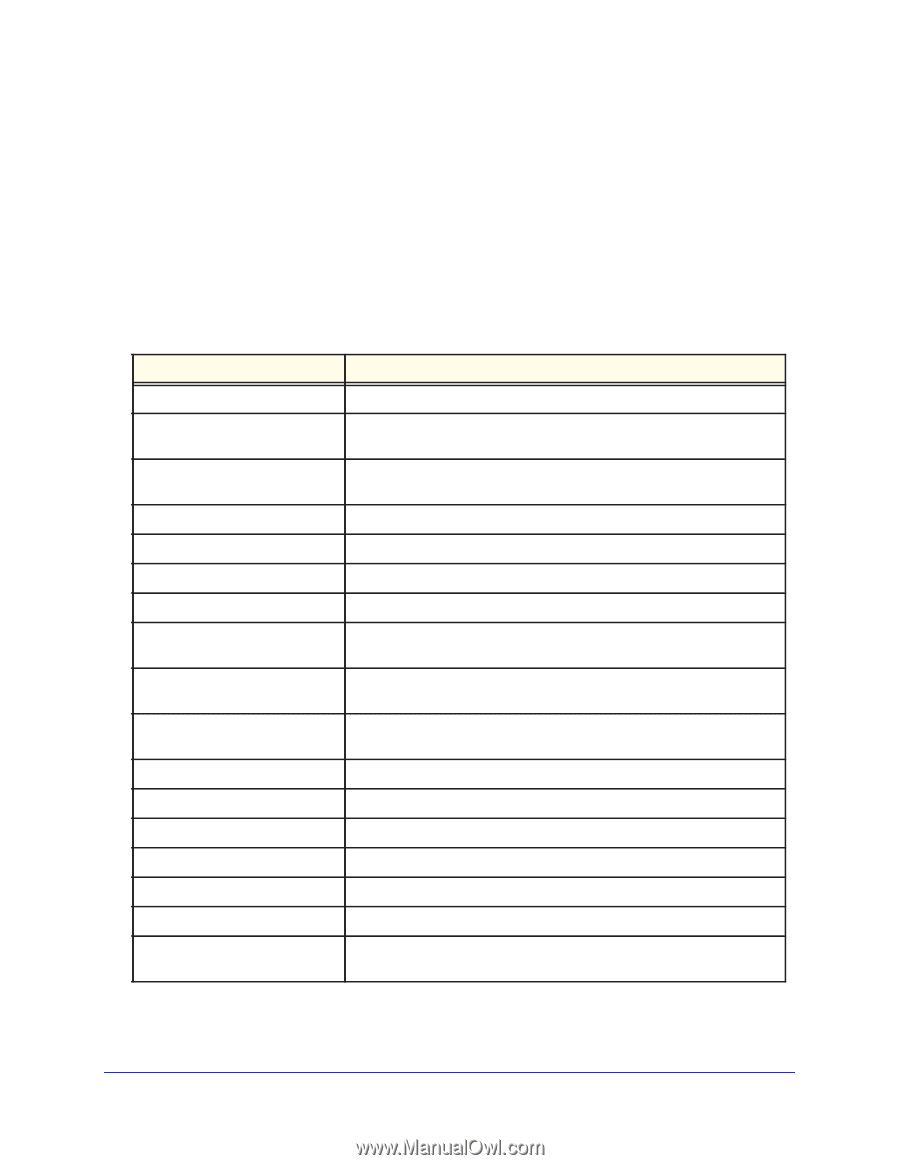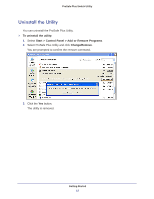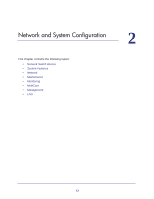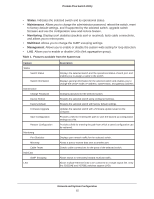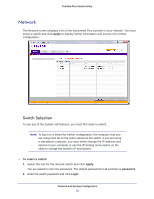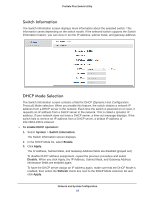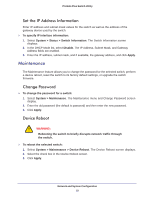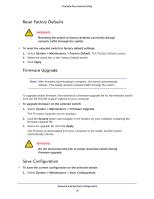Netgear GS108PE ProSafe Plus Switches Configuration Utility User Guide - Page 15
Status, Maintenance, Monitoring, MultiCast, Management, Network and System Configuration - default password
 |
View all Netgear GS108PE manuals
Add to My Manuals
Save this manual to your list of manuals |
Page 15 highlights
ProSafe Plus Switch Utility • Status. Indicates the selected switch and its operational status. • Maintenance. Allows you to change the administrator password, reboot the switch, reset to factory default settings, and if supported by the selected switch, upgrade switch firmware and use the configuration save and restore feature. • Monitoring. Displays port statistics (packets sent or received), tests cable connections, and allows you to mirror ports. • MultiCast. Allows you to change the IGMP snooping settings. • Management. Allows you to enable or disable the system-wide setting for loop detection. • LAG. Allows you to enable or disable LAGs (link aggregation group). Table 1. Features available from the System tab Feature Status Switch Status Switch Information Maintenance Change Password Device Reboot Factory Default Firmware Upgrade Save Configuration Restore Configuration Monitoring Port Statistics Mirroring Cable Tester MultiCast IGMP Snooping LAG Description Displays the selected switch and the operational status of each port, and enables you to assign a name to the switch. Displays general information for the selected switch and enables you to change the DHCP mode, IP address, subnet mask, and gateway address. Changes password for the selected switch. Restarts the selected switch using configured settings. Restarts the selected switch with factory default settings. Updates the selected switch with a firmware update saved on the computer. Provides a field for entering the path to save the backed-up configuration settings as a file. Provides a field for entering the path from which a saved configuration can be retrieved. Displays port network traffic for the selected switch. Allows a port to receive data sent to another port. Checks cable connections for the ports of the selected switch. Allows switch to selectively forward multicast traffic. Allows multiple Ethernet links to be combined to a single logical link. Only the JGS524E and XS708E switches support LAGs. Network and System Configuration 15