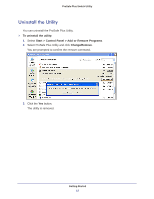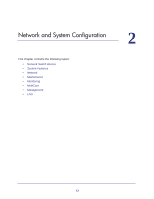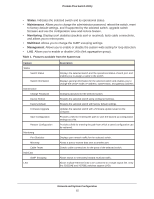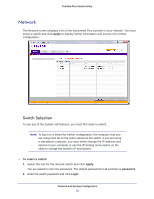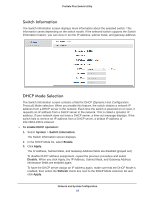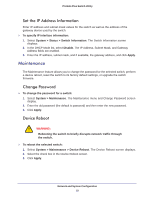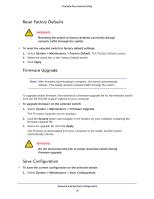Netgear GS108PE ProSafe Plus Switches Configuration Utility User Guide - Page 16
Network, Switch Selection - password
 |
View all Netgear GS108PE manuals
Add to My Manuals
Save this manual to your list of manuals |
Page 16 highlights
ProSafe Plus Switch Utility Network The Network screen displays a list of the discovered Plus switches in your network. You must select a switch and click Apply to display further information and access it for further configuration. Switch Selection To use any of the System tab features, you must first select a switch. Note: To log in to a switch for further configuration, the computer that you are using must be on the same subnet as the switch. If you are using a standalone computer, you must either change the IP address and subnet of your computer or use the IP Setting menu option on the utility to change the switch's IP and subnet. To select a switch: 1. Select the row for the desired switch and click Apply. You are asked to enter the password. The default password for all switches is password. 2. Enter the switch password and click Login. Network and System Configuration 16