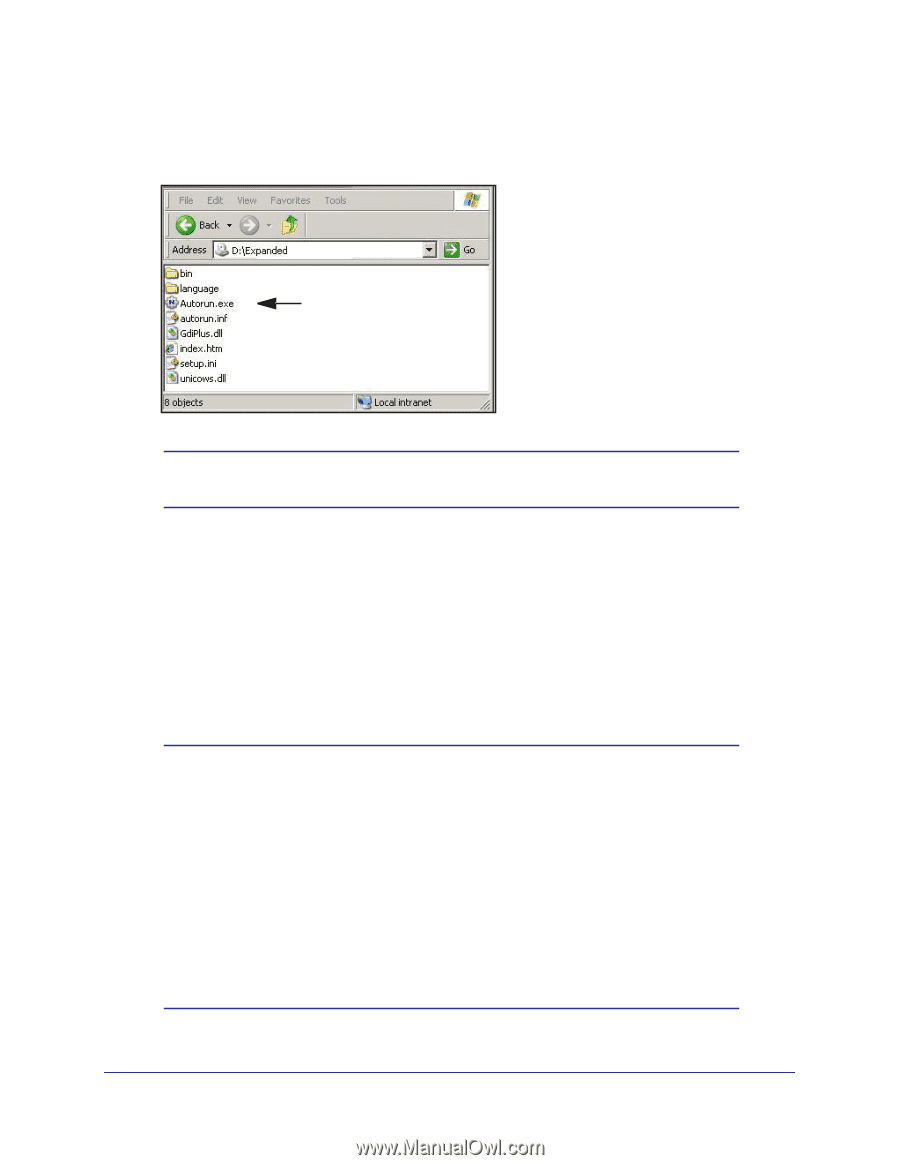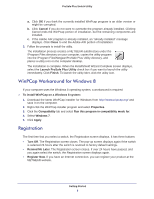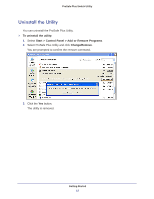Netgear GS108PE ProSafe Plus Switches Configuration Utility User Guide - Page 7
Autorun.exe, Install ProSafe Plus Utility, WinPCap Workaround for Windows 8
 |
View all Netgear GS108PE manuals
Add to My Manuals
Save this manual to your list of manuals |
Page 7 highlights
ProSafe Plus Switch Utility If the resource CD home screen does not display, your computer might have the Autorun feature disabled. You can enable your computer's Autorun feature or use the computer's file manager to navigate to the CD and double-click Autorun.exe. Autorun Note: The utility name might vary slightly between different ProSafe Plus switch models. 2. Click the Install ProSafe Plus Utility link. The utility uses two network programs, WinPcap and Adobe AIR, to process network commands. WinPcap is used to manage FS116E and JFS524E switches. If not already installed on your computer, these two programs also are installed and placed in your program directory. The WinPcap and Adobe AIR programs might be used by other network applications and might already be installed on your computer. If so, a message displays asking if you want to reinstall WinPcap. Note: WinPcap is not supported on Windows 8. If your computer uses Windows 8, a WinPcap error message displays during installation. If you are not managing FS116E or JFS524E switches, ignore the message. If you are managing FS116E or JFS524E switches using Windows 8, WinPcap must be re-installed using Windows 7 compatibility mode. For more information, see the WinPCap Workaround for Windows 8 on page 8. Getting Started 7