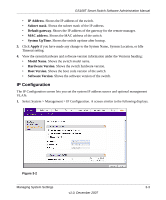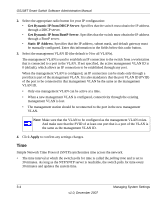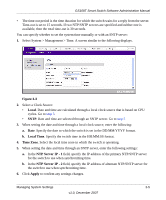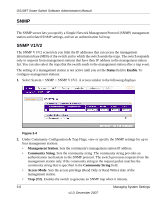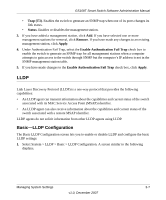Netgear GS108Tv1 GS108T Setup Manual - Page 36
Disable, Enable, LLDPDU, Handling, Flooding, Filtering, TLV Advertised Interval, Hold Multiplier
 |
View all Netgear GS108Tv1 manuals
Add to My Manuals
Save this manual to your list of manuals |
Page 36 highlights
GS108T Smart Switch Software Administration Manual . Figure 3-5 2. Select a radio button to enable or disable LLDP: • Disable. LLDP is disabled (default). • Enable. LLDP is enabled. 3. When LLDP is disabled, select how LLDP packets are processed from the LLDPDU Handling drop-down list: • Flooding. LLDPDU packet flooding is enabled. LLDP packets that are received from another LLDP device are flooded, that is, the packets are forwarded to all devices that are attached to the switch. • Filtering. LLDPDU packet filtering is enabled. LLDP packets that are received from another LLDP device are dropped. 4. When LLDP is enabled, the following configurable LLDP settings are displayed: • TLV Advertised Interval (5-32768 sec). The interval at which LLDP frames are transmitted on behalf of this LLDP agent. The default is value is 30 seconds. • Hold Multiplier (2-10). A multiplier to the advertised interval. The result is the time-tolive (TTL) value for the information that is advertised. The default value is 4. • Reinitializing Delay (1-10 sec). The minimum delay period from the time a port becomes disabled until its reinitialization. The default value is 2 seconds. • Transmit Delay (1-8192 sec). The delay between successive LLDP frame transmissions that are initiated by a value or status changes in the local system. The default value is 2 seconds. 3-8 Managing System Settings v1.0, December 2007