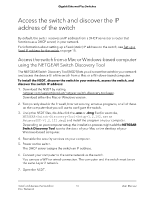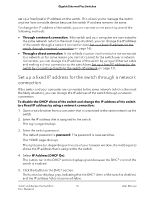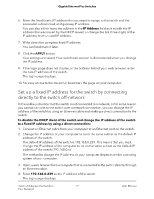Netgear GS305EPP User Manual - Page 12
Install and Access the Switch in Your Network
 |
View all Netgear GS305EPP manuals
Add to My Manuals
Save this manual to your list of manuals |
Page 12 highlights
2 Install and Access the Switch in Your Network This chapter describes how you can install and access the switch in your network. The chapter contains the following sections: • Set up the switch in your network and power on the switch • Methods to discover or access the switch • Access the switch and discover the IP address of the switch • Set up a fixed IP address for the switch • Change the language of the device UI • Change the switch password • Register the switch 12

2
Install and Access the Switch in Your
Network
This chapter describes how you can install and access the switch in your network.
The chapter contains the following sections:
•
Set
up
the
switch
in
your
network
and
power
on
the
switch
•
Methods
to
discover
or
access
the
switch
•
Access
the
switch
and
discover
the
IP
address
of
the
switch
•
Set
up
a
fixed
IP
address
for
the
switch
•
Change
the
language
of
the
device
UI
•
Change
the
switch
password
•
Register
the
switch
12