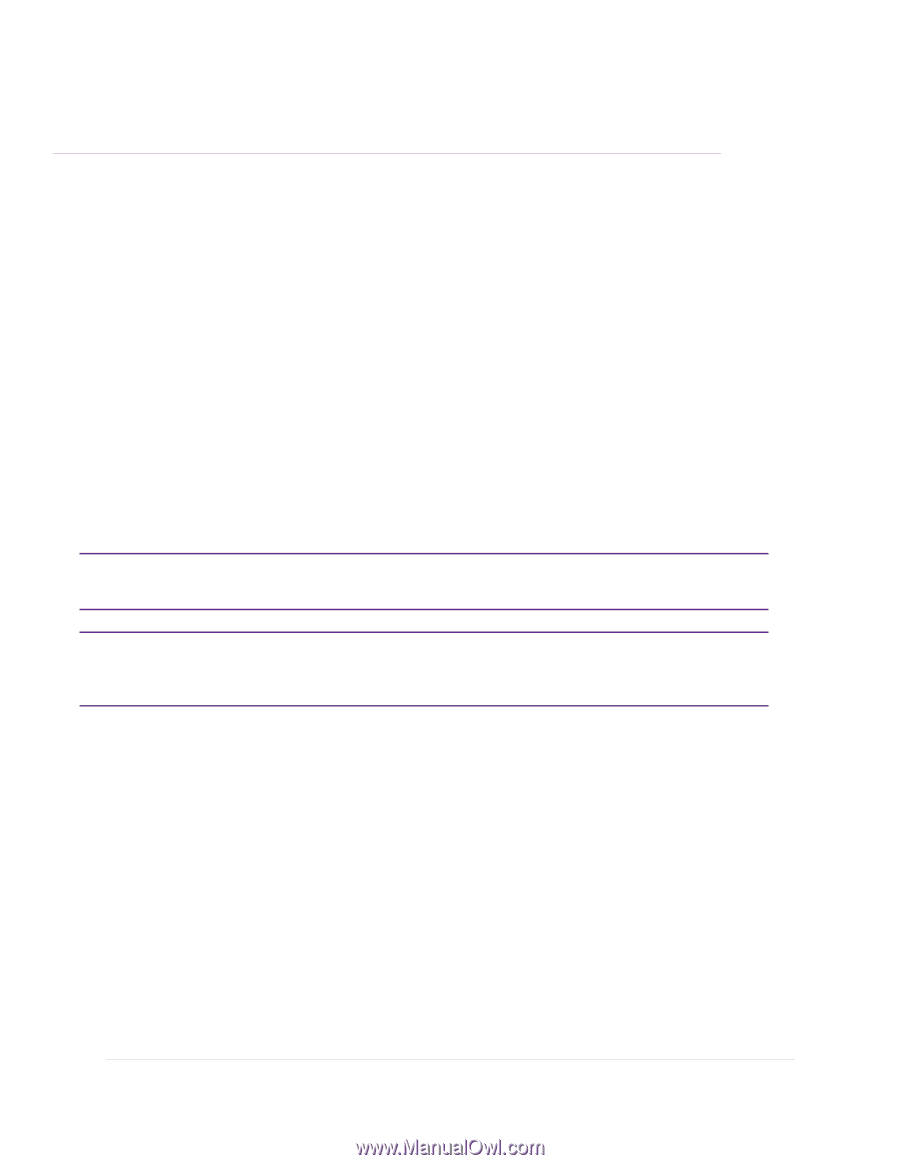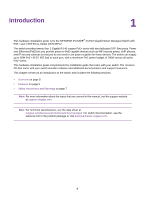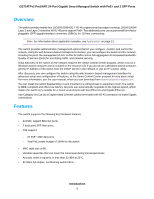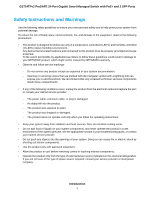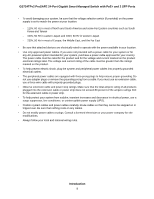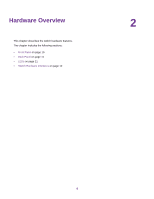Netgear GS724TPv2 Hardware Installation Guide - Page 4
Introduction
 |
View all Netgear GS724TPv2 manuals
Add to My Manuals
Save this manual to your list of manuals |
Page 4 highlights
Introduction 1 This hardware installation guide is for the NETGEAR ProSAFE® 24-Port Gigabit Smart Managed Switch with PoE+ and 2 SFP Ports, Model GS724TPv2. The switch provides twenty-four 1-Gigabit RJ-45 copper PoE+ ports with two dedicated SFP fiber ports. Power over Ethernet (PoE) lets you provide power to PoE-capable devices such as WiFi access points, VoIP phones, and IP security cameras so that you do not need to use power supplies for those devices. The switch can supply up to 30W PoE+ (IEEE 802.3at) to each port, with a maximum PoE power budget of 190W across all active PoE+ ports. This hardware installation guide complements the installation guide that came with your switch. The resource CD that came with your switch includes software and additional documentation and support resources. This chapter serves as an introduction to the switch and includes the following sections: • Overview on page 5 • Features on page 5 • Safety Instructions and Warnings on page 7 Note For more information about the topics that are covered in this manual, visit the support website at support.netgear.com. Note For technical specifications, see the data sheet at netgear.com/business/products/switches/managed. For switch documentation, see the resource CD in the product package or visit downloadcenter.netgear.com. 4