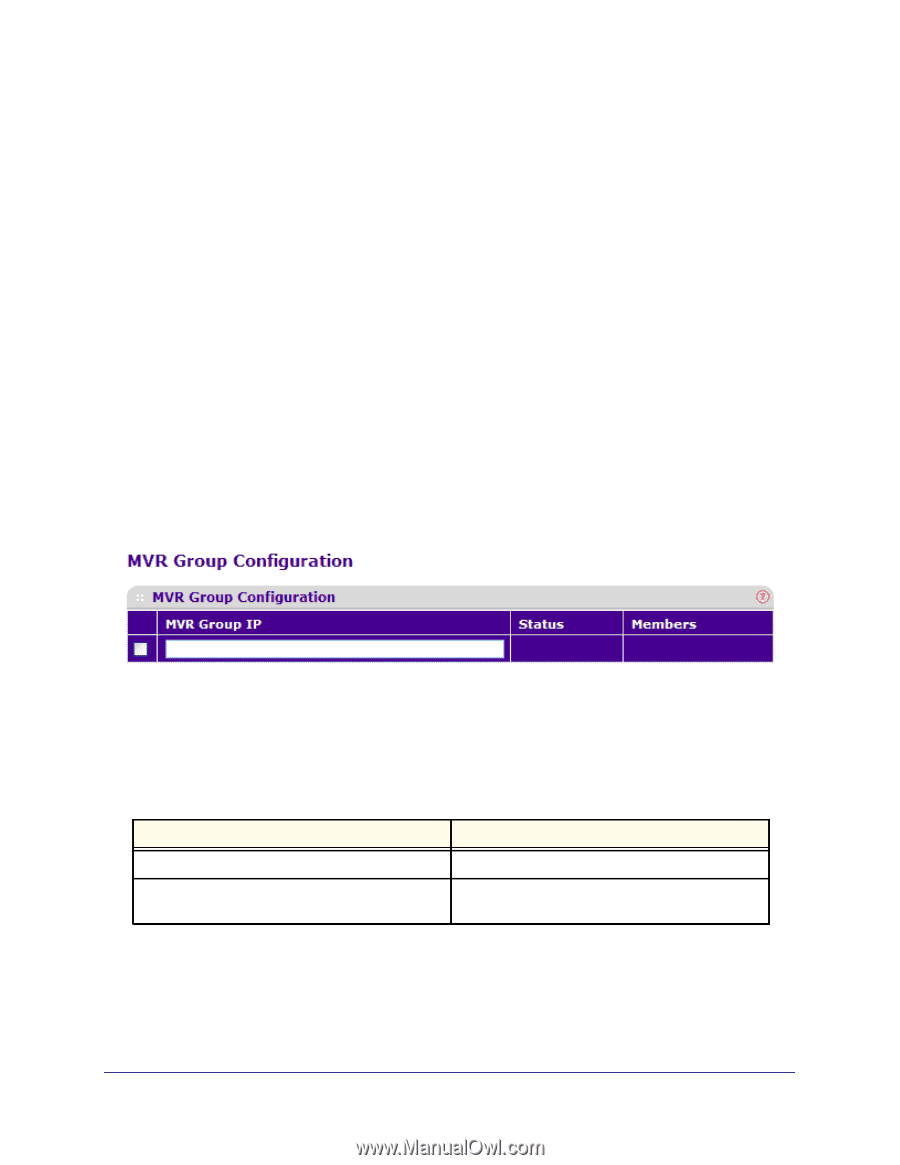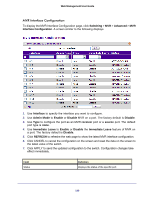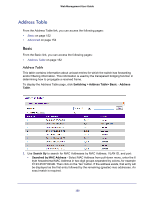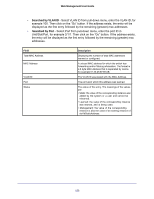Netgear GSM7212F GSM5212P/GSM7212P/GSM7212F/GSM7224P User Manual - Page 148
Advanced, MVR Mode, Switching, Group Configuration, MVR Group IP, DELETE, CANCEL
 |
View all Netgear GSM7212F manuals
Add to My Manuals
Save this manual to your list of manuals |
Page 148 highlights
Web Management User Guide processing. When an IGMP query is sent from a receiver port, the switch waits for the default or configured MVR querytime for an IGMP group membership report before removing the port from the multicast group membership. The value is equal to the tenths of second. The range is from 1 to 100 tenths. The factory default is 5 tenths or one-half. 4. Use MVR Mode to specify the MVR mode of operation. The factory default is compatible. Advanced From the Advanced link, you can access the following pages: • MVR Group Configuration on page 148 • MVR Interface Configuration on page 149 • MVR Group Membership on page 150 • MVR Statistics on page 150 MVR Group Configuration To display the MVR Group Configuration page, click Switching > MVR > Advanced > MVR Group Configuration. A screen similar to the following displays. 1. Use the MVR Group IP to specify the IP Address for the new MVR group. 2. Click ADD to add a new MVR group. 3. Click DELETE to delete a selected MVR group. 4. Click CANCEL to cancel the configuration on the screen and reset the data on the screen to the latest value of the switch. Field Status Members Definition Displays the status of the specific MVR group. Displays the list of ports that participate in the specific MVR group. 148