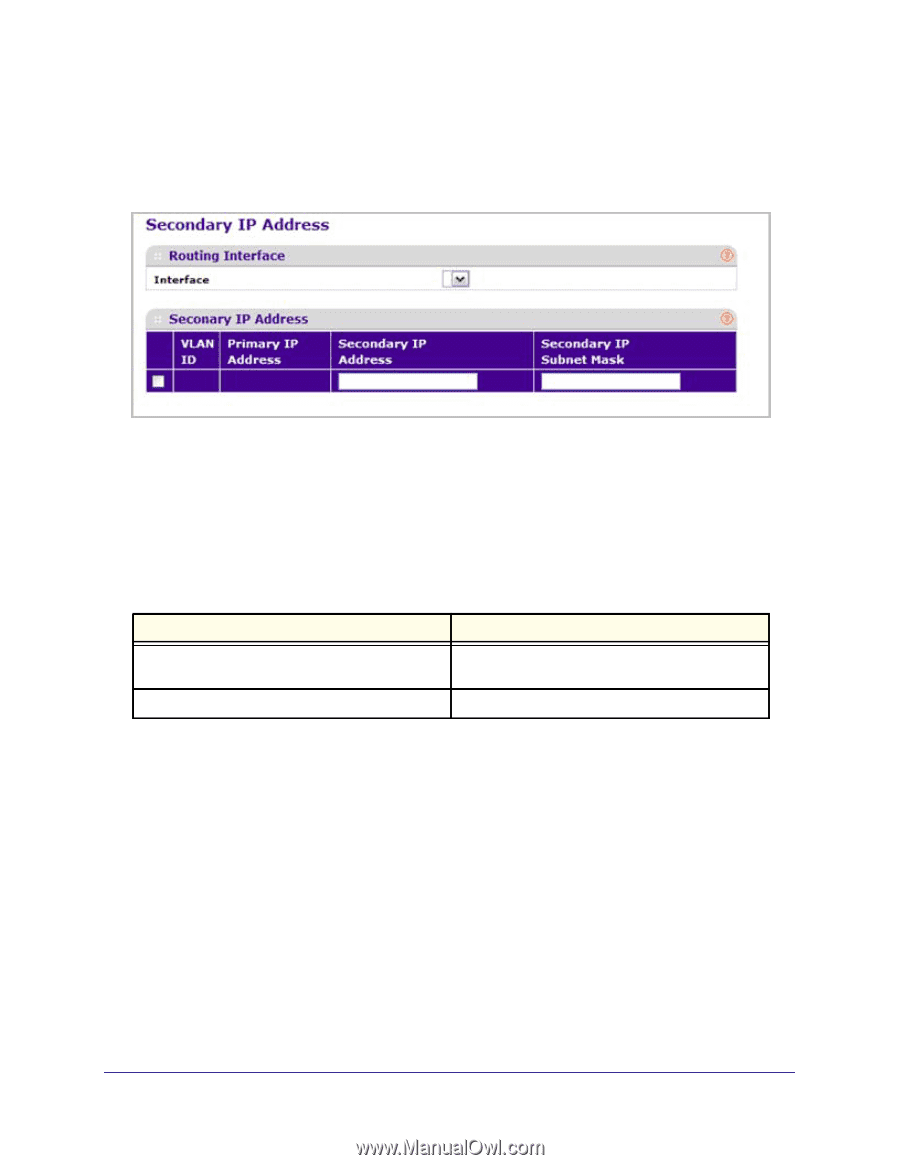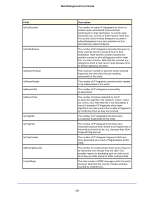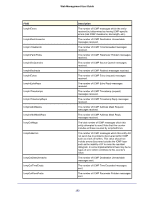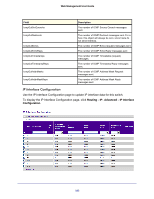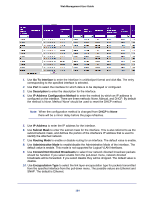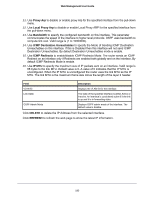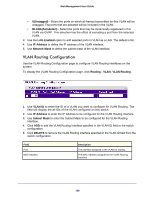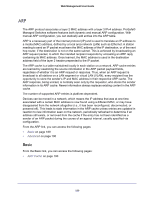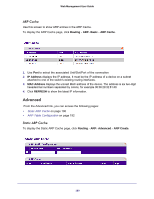Netgear GSM7212F GSM5212P/GSM7212P/GSM7212F/GSM7224P User Manual - Page 186
VLAN, Routing, Advanced, Secondary IP, Interface, Secondary IP Address, Secondary IP Subnet Mask
 |
View all Netgear GSM7212F manuals
Add to My Manuals
Save this manual to your list of manuals |
Page 186 highlights
Web Management User Guide Secondary IP Address To display the Secondary IP Address page, click Routing IP Advanced Secondary IP. 1. Use Interface to select the interface for which data is to be displayed or configured. 2. Use Secondary IP Address to add a secondary IP address to the selected interface. 3. Use Secondary IP Subnet Mask to enter the subnet mask for the interface. This is also referred to as the subnet/network mask, and defines the portion of the interface's IP Address that is used to identify the attached network. This value is read only once configured. 4. Click ADD to add a Secondary IP Address for the selected interface. 5. Click DELETE to delete the Secondary IP Address from the selected interface. Field VLAN ID Primary IP Address Description The VLAN ID associated with the displayed or configured interface. The Primary IP Address for the Interface. VLAN You can configure ProSafe® Managed Switches software with some ports supporting VLANs and some supporting routing. You can also configure the software to allow traffic on a VLAN to be treated as if the VLAN were a router port. When a port is enabled for bridging (default) rather than routing, all normal bridge processing is performed for an inbound packet, which is then associated with a VLAN. Its MAC Destination Address (MAC DA) and VLAN ID are used to search the MAC address table. If routing is enabled for the VLAN, and the MAC DA of an inbound unicast packet is that of the internal bridge-router interface, the packet is routed. An inbound multicast packet is forwarded to all ports in the VLAN, plus the internal bridge-router interface, if it was received on a routed VLAN. 186