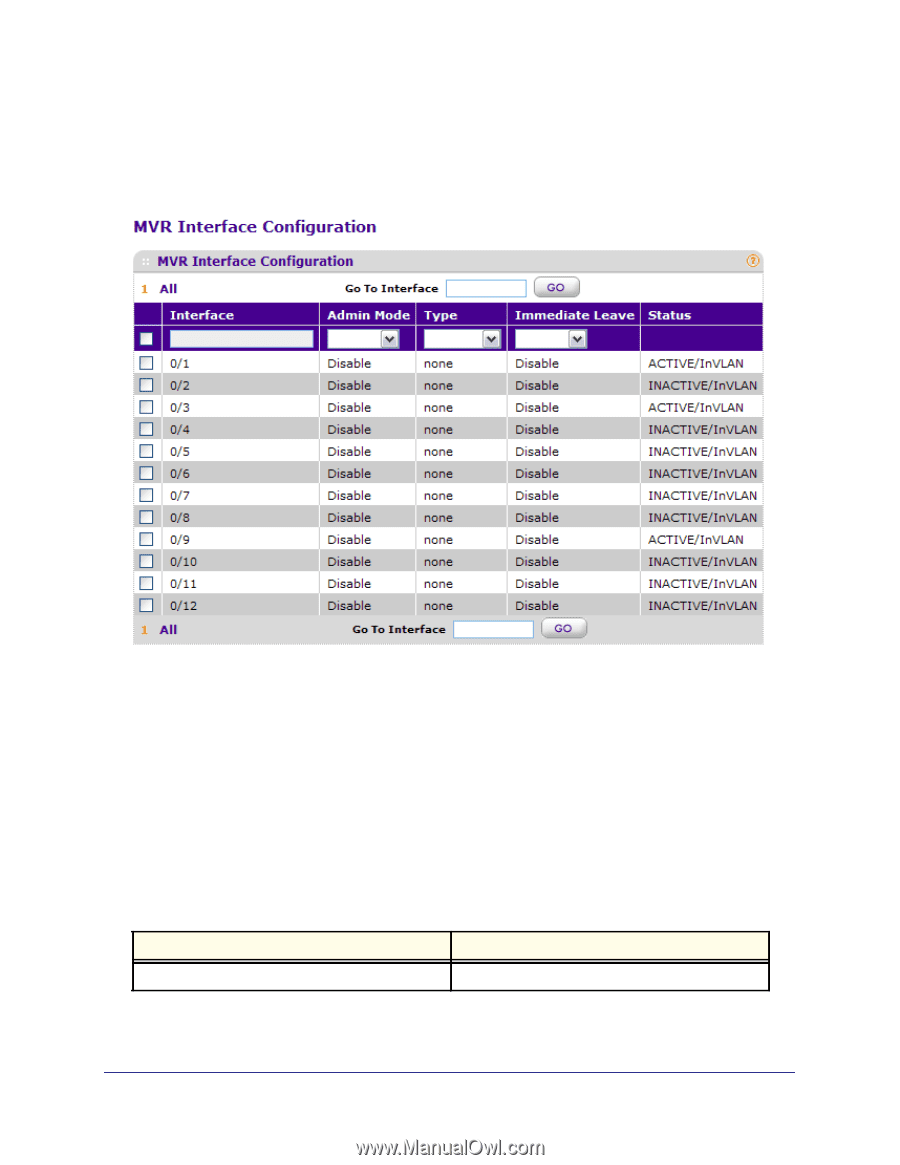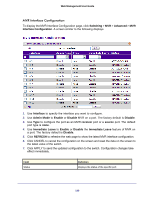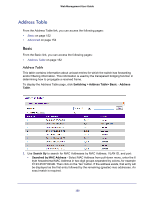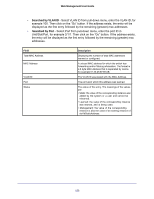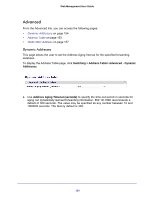Netgear GSM7212F GSM5212P/GSM7212P/GSM7212F/GSM7224P User Manual - Page 149
MVR Interface Configuration, Switching, Advanced, Interface, Admin Mode, Enable, Disable, receiver
 |
View all Netgear GSM7212F manuals
Add to My Manuals
Save this manual to your list of manuals |
Page 149 highlights
Web Management User Guide MVR Interface Configuration To display the MVR Interface Configuration page, click Switching > MVR > Advanced > MVR Interface Configuration. A screen similar to the following displays. 1. Use Interface to specify the interface you want to configure. 2. Use Admin Mode to Enable or Disable MVR on a port. The factory default is Disable. 3. Use Type to configure the port as an MVR receiver port or a source port. The default port type is none. 4. Use Immediate Leave to Enable or Disable the Immediate Leave feature of MVR on a port. The factory default is Disable. 5. Click REFRESH to refreshe the web page to show the latest MVR interface configuration. 6. Click CANCEL to cancel the configuration on the screen and reset the data on the screen to the latest value of the switch. 7. Click APPLY to send the updated configuration to the switch. Configuration changes take effect immediately. Field Status Definition Displays the status of the specific port. 149