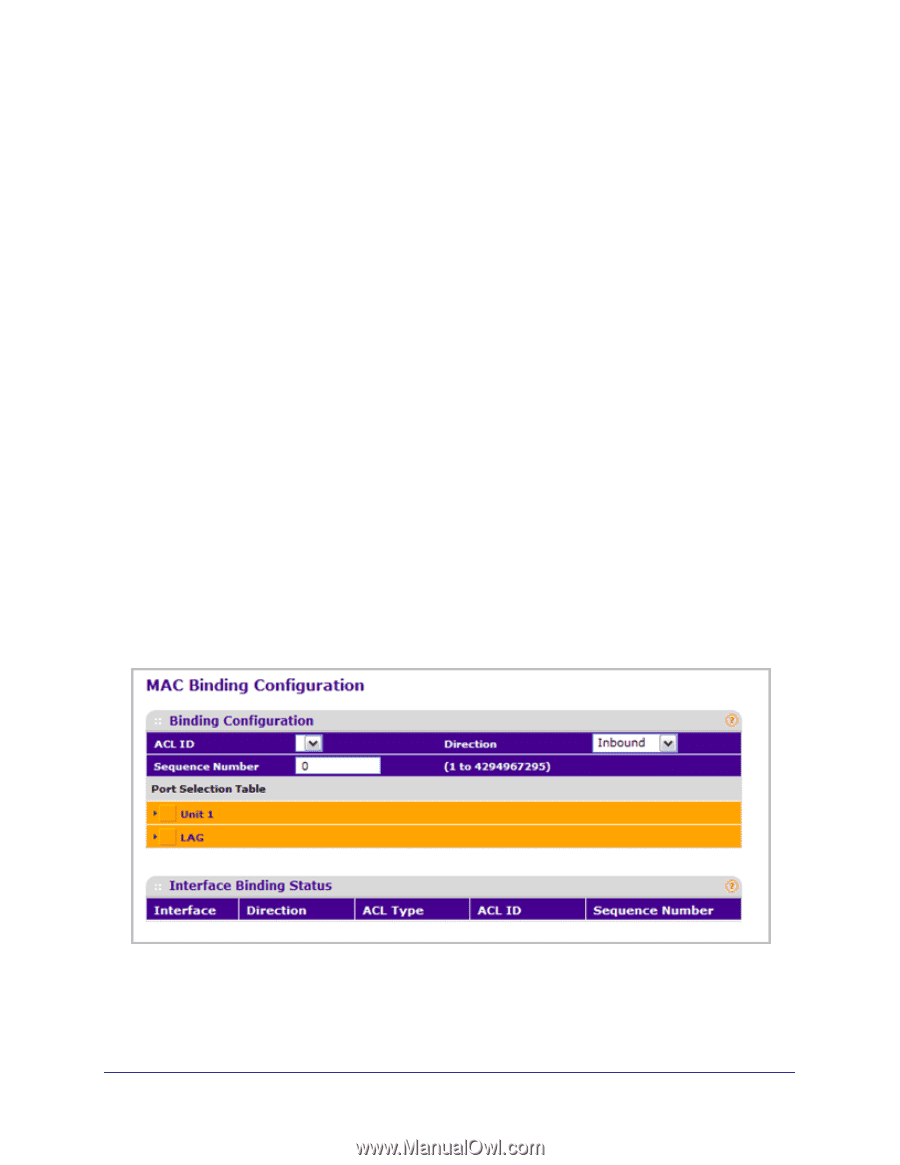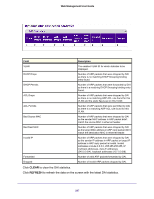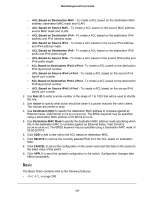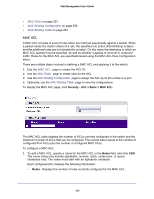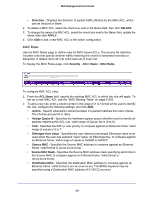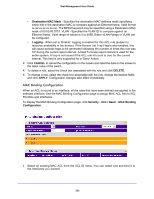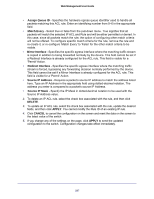Netgear GSM7212F GSM5212P/GSM7212P/GSM7212F/GSM7224P User Manual - Page 292
MAC Binding Configuration, Destination MAC Mask, Logging, CANCEL, DELETE, APPLY, Security
 |
View all Netgear GSM7212F manuals
Add to My Manuals
Save this manual to your list of manuals |
Page 292 highlights
Web Management User Guide • Destination MAC Mask - Specifies the destination MAC address mask specifying which bits in the destination MAC to compare against an Ethernet frame. Valid format is (xx:xx:xx:xx:xx:xx). The BPDU keyword may be specified using a Destination MAC mask of 00:00:00:ff:ff:ff. VLAN - Specifies the VLAN ID to compare against an Ethernet frame. Valid range of values is 0 to 4095. Either VLAN Range or VLAN can be configured. • Logging - When set to 'Enable', logging is enabled for this ACL rule (subject to resource availability in the device). If the Access List Trap Flag is also enabled, this will cause periodic traps to be generated indicating the number of times this rule was 'hit' during the current report interval. A fixed 5 minute report interval is used for the entire system. A trap is not issued if the ACL rule hit count is zero for the current interval. This field is only supported for a 'Deny' Action. 3. Click CANCEL to cancel the configuration on the screen and reset the data on the screen to the latest value of the switch. 4. To delete a rule, select the check box associated with the rule and click DELETE. 5. To change a rule, select the check box associated with the rule, change the desired fields and click APPLY. Configuration changes take effect immediately. MAC Binding Configuration When an ACL is bound to an interface, all the rules that have been defined are applied to the selected interface. Use the MAC Binding Configuration page to assign MAC ACL lists to ACL Priorities and Interfaces. To display the MAC Binding Configuration page, click Security ACL> Basic MAC Binding Configuration. 1. Select an existing MAC ACL from the ACL ID menu. You can select one and bind it to the interfaces you wanted. 292