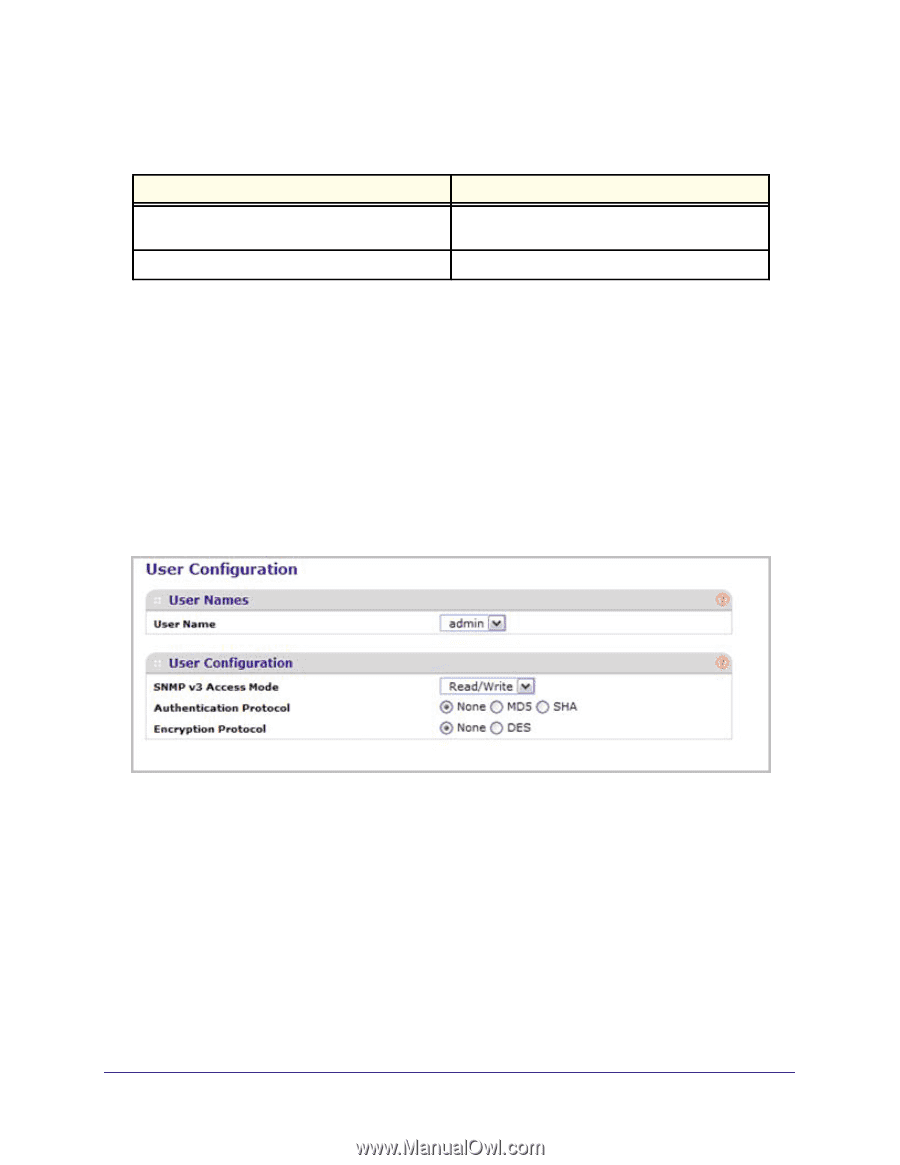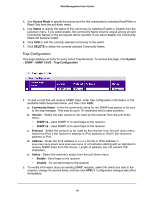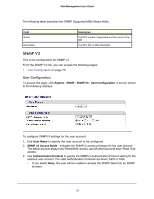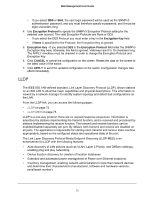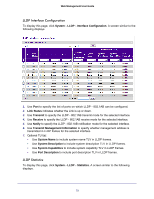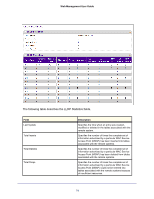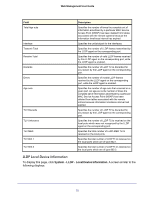Netgear GSM7212F GSM5212P/GSM7212P/GSM7212F/GSM7224P User Manual - Page 70
SNMP V3, System, User Configuration, User Name, SNMP v3 Access Mode, Authentication Protocol
 |
View all Netgear GSM7212F manuals
Add to My Manuals
Save this manual to your list of manuals |
Page 70 highlights
Web Management User Guide The following table describes the SNMP Supported MIBs Status fields. Field Name Description Description The RFC number if applicable and the name of the MIB. The RFC title or MIB description. SNMP V3 This is the configuration for SNMP v3. From the SNMP V3 link, you can access the following pages: • User Configuration on page 70 User Configuration To access this page, click System SNMP SNMP V3 User Configuration. A screen similar to the following displays. To configure SNMPv3 settings for the user account: 1. Use User Name to specify the user account to be configured. 2. SNMP v3 Access Mode - Indicates the SNMPv3 access privileges for the user account. The admin account always has 'Read/Write' access, and all other accounts have 'Read Only' access. 3. Use Authentication Protocol to specify the SNMPv3 Authentication Protocol setting for the selected user account. The valid Authentication Protocols are None, MD5 or SHA: • If you select None, the user will be unable to access the SNMP data from an SNMP browser. 70