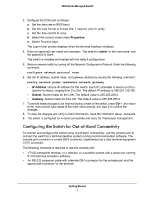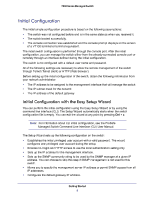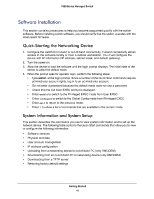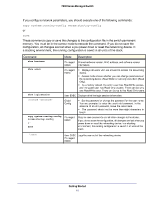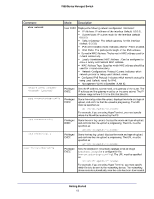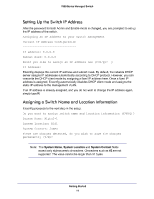Netgear GSM7212P GSM5212P/GSM7212P/GSM7212F/GSM7224P Setup Manual - Page 12
Netgear GSM7212P Manual
 |
View all Netgear GSM7212P manuals
Add to My Manuals
Save this manual to your list of manuals |
Page 12 highlights
7000 Series Managed Switch Command show network Mode Description User EXEC Displays the following network configuration information: • IP Address: IP address of the interface (default: 0.0.0.0). • Subnet Mask: IP subnet mask for the interface (default: 0.0.0.0). • Default Gateway: The default gateway for this interface (default: 0.0.0.0). • IPv6 Administrative mode: Indicates whether IPv6 is enabled. • IPv6 Prefix: The prefix/prefix length of the IPv6 address. • Burned in MAC Address: The burned in MAC address used for in-band connectivity. • Locally Administered MAC Address : Can be configured to allow a locally administered MAC address. • MAC Address Type: Specifies which MAC address should be used for in-band connectivity. • Network Configurations Protocol Current: Indicates which network protocol is being used (default: none). • Configured IPv6 Protocol: Indicates which network protocol is being used (default: none) for IPv6. • Management VLAN Id:Specifies VLAN ID. Privileged EXEC Sets the IP address, subnet mask, and gateway of the router. The IP address and the gateway must be on the same subnet. The IP address range is from 0.0.0.0 to 255.255.255.255. Starts the configuration file upload, displays the mode and type of upload, and confirms that the upload is progressing. The URL must be specified as: xmodem:/ network parms [gateway] copy nvram:startup-config Privileged EXEC For example, if you are using HyperTerminal, you must specify where the file will be received by the PC. copy nvram:errorlog Privileged EXEC Starts the error log upload, displays the mode and type of upload, and confirms that the upload is progressing. The URL must be specified as: xmodem:/ copy nvram:traplog Privileged EXEC Starts the trap log upload, displays the mode and type of upload, and confirms that the upload is progressing. The URL must be specified as: xmodem:/ copy nvram:startup-config Privileged EXEC Sets the destination (download) datatype to be an image (system:image) or a configuration file (nvram:startup-config). The URL must be specified as: xmodem:/ For example, if you are using Hyper Terminal, you must specify which file is to be sent to the networking device. The networking device restarts automatically once the code has been downloaded. Getting Started 12