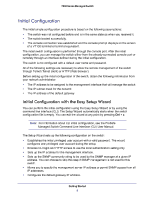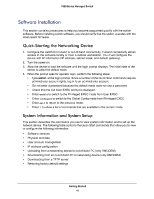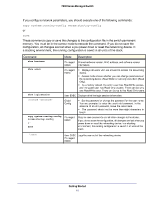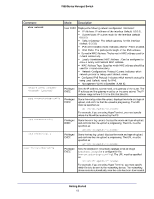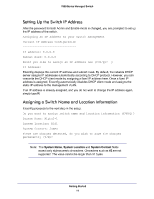Netgear GSM7212P GSM5212P/GSM7212P/GSM7212F/GSM7224P Setup Manual - Page 14
Netgear GSM7212P Manual
 |
View all Netgear GSM7212P manuals
Add to My Manuals
Save this manual to your list of manuals |
Page 14 highlights
7000 Series Managed Switch Setting Up the Switch IP Address After the password for both Admin and Enable mode is changed, you are prompted to set up the IP address of the switch. Assigning an IP address to your switch management Current IP Address Configuration IP address: 0.0.0.0 Subnet mask: 0.0.0.0 Would you like to assign an IP address now (Y/N/Q)? IP Address: Ezconfig displays the current IP address and subnet mask. By default, the network DHCP server assigns IP addresses automatically according to DHCP protocol. However, you can overwrite the DHCP client mode by assigning a fixed IP address here. Once a fixed IP address is assigned, Ezconfig automatically disables DHCP client mode and assigns the static IP address to the management VLAN. If an IP address is already assigned, and you do not wish to change the IP address again, simply type N. y Assigning a Switch Name and Location Information Ezconfig proceeds to the next step in the setup: Do you want to assign switch name and location information (Y/N/Q)? System Name: Alpha1-1 System Location: Bld1 System Contact: James There are changes detected, do you wish to save the changes permanently (Y/N)? Note: The System Name, System Location and System Contact fields accept only alphanumeric characters. Characters such as #$ are not supported. The value cannot be larger than 31 bytes. Getting Started 14