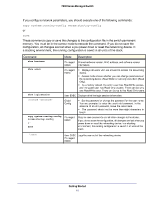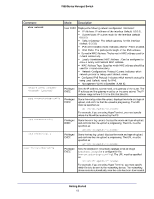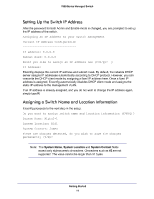Netgear GSM7212P GSM5212P/GSM7212P/GSM7212F/GSM7224P Setup Manual - Page 16
Netgear GSM7212P Manual
 |
View all Netgear GSM7212P manuals
Add to My Manuals
Save this manual to your list of manuals |
Page 16 highlights
7000 Series Managed Switch Configuring for Web Access To enable Web access to the switch: 1. Configure the switch for in-band connectivity. (See Configuring the Switch for In-Band Connectivity on page 5.) 2. Enable Web mode: a. At the CLI prompt, enter the show network command. b. Set Web Mode to Enabled. Starting the Web Interface Follow these steps to start the switch Web interface: 1. Enter the IP address of the switch in the Web browser address field. 2. When the Login screen displays, click Login. 3. Enter the appropriate user name and password. The user name and associated password are the same as those used for the terminal interface. Click the Login button. 4. A menu displays, with selections on the left. 5. Make a selection by clicking it. Web Interface Layout The Web interface is called the Prosafe Control Center (PCC). When you use the switch's IP address to log in to the switch, the following screen displays: Getting Started 16