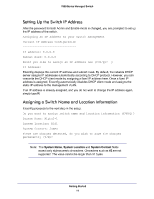Netgear GSM7212P GSM5212P/GSM7212P/GSM7212F/GSM7224P Setup Manual - Page 19
Netgear GSM7212P Manual
 |
View all Netgear GSM7212P manuals
Add to My Manuals
Save this manual to your list of manuals |
Page 19 highlights
7000 Series Managed Switch Note: If SNMPv3 authentication is to be used for this user, the password must be eight or more alphanumeric characters. 5. If you do not need authentication, go to Step 9. 6. To enable authentication, in the Authentication Protocol field select either MD5 or SHA for the authentication protocol. 7. If you do not need encryption, go to Step 9. 8. To enable encryption select DES for the encryption scheme in the Encryption Protocol field. Then, in the Encryption Key field, enter an encryption code of eight or more alphanumeric characters. 9. Click Apply. Getting Started 19

Getting Started
19
7000 Series Managed Switch
Note:
If SNMPv3 authentication is to be used for this user, the password
must be eight or more alphanumeric characters.
5.
If you do not need authentication, go to Step 9.
6.
To enable authentication, in the Authentication Protocol field select either
MD5
or
SHA
for
the authentication protocol.
7.
If you do not need encryption, go to Step 9.
8.
To enable encryption select
DES
for the encryption scheme in the
Encryption Protoco
l
field. Then, in the
Encryption Key
field, enter an encryption code of eight or more
alphanumeric characters.
9.
Click
Apply
.