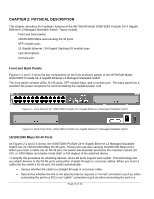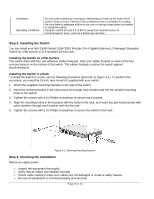Netgear GSM7328S-200NAS User Guide - Page 12
LED Descriptions
 |
View all Netgear GSM7328S-200NAS manuals
Add to My Manuals
Save this manual to your list of manuals |
Page 12 highlights
LED Descriptions The front panel of the NETGEAR Model GSM7328S ProSafe 24+4 Gigabit Ethernet L3 Managed Stackable Switch has LEDs that provide a quick and accurate display of port speed, activity, and link state. The Gigabit Ethernet SFP ports also have LEDs that show link and activity status. Table 2-1 summarizes the LEDs on the switch and Gigabit Ethernet module. Table 2-1. Front Panel LEDs: Label Power /Status LED 24-10/100/1000M Ports two LED's on Jack /Port 4-SFP ports One LED /port FAN Status LED Stack Master LED 4-10GbE interface Module One LED /module RPS LED Description Solid Green -Power is supplied to the switch & operating normally Solid Yellow - POST in progress. Blinking Yellow - POST / CPU system / Internal Power Supply has fail Off - Power is Disconnected. Link/ACT LED: • Off -No link is established on the port. • Solid Green - A valid link is established on the port. • Blinking Green - Packets transmission or reception is occurring on the port SPD LED: • Off -No link or A valid 10M link is established on the port.. • Solid Yellow - A valid 100Mbps link is established on the port. • Solid Green - A valid 1000Mbps link is established on the port. Note. If port 21~24 media change to SFP, the RJ-45 LEDs will change to OFF status Link/ACT LED: • Off -No SFP module link is established on the port. • Solid Green - A valid SFP module link is established on the port. • Blinking Green - Packets transmission or reception is occurring on the port. Note. If port 21~24 media change to Copper, the SFP LEDs will change to OFF status. Red - FAN has failed Off - FAN operating normally Green - Switch acts as a master unit in a stack of GSM7300S series switches Off -Switch acts as a slave unit in a stack of GSM7300S switches XFP Module Present or Stacking Adapter Present & ACT LED: XFP Module Present LED /ACT • Off -10GbE Adapter is not present • Solid Green - 10GbE Adapter is present • Blinking Green - Packets transmission or reception is occurring on the port Stacking Adapter Link/ACT LED • Off-Stacking module is not present • Solid Green -Stacking module is present • Blinking Green - Packets transmission or reception is occurring on the port Solid Green - NETGEAR RPS Bank connected (Using internal Power) Solid Yellow- The Switch internal power has failed or been disconnected, but the RPS is providing power to switch Blinking Yellow - RPS unit is present but the power has failed Off - NETGEAR RPS Bank Disconnected or not present Page 12 of 24