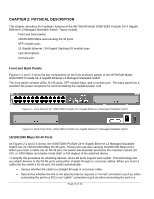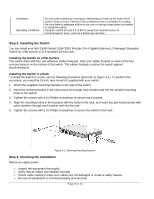Netgear GSM7328S-200NAS User Guide - Page 13
Console Port - manual
 |
View all Netgear GSM7328S-200NAS manuals
Add to My Manuals
Save this manual to your list of manuals |
Page 13 highlights
Console Port Your NETGEAR Model GSM7328S ProSafe 24+4 Gigabit Ethernet L3 Managed Stackable Switch has a console port on the front panel. This port is labeled Console and is required for initial management configuration of the switch. It also lets you manage the switch using a directly connected VT-100 terminal, personal computer (PC), Apple Macintosh, or UNIX workstation. The terminal, computer, or workstation connects to the console port using the null-modem cable supplied with your switch. The console port is configured to use the following settings: • Baud rate: 9,600 bps • Data bits: 8 • Parity: none • Stop bit: 1 • Flow control: none These settings appear below the connector on the switch rear panel. In addition to using the console port, you can manage the switch using a Web browser or a Simple Network Management Protocol (SNMP) management program. For more information about console-port connections, see "Connecting to the Console Port" in Chapter 3 Installation. For more information about managing the switch, see the User Manual located on the CDROM. Page 13 of 24