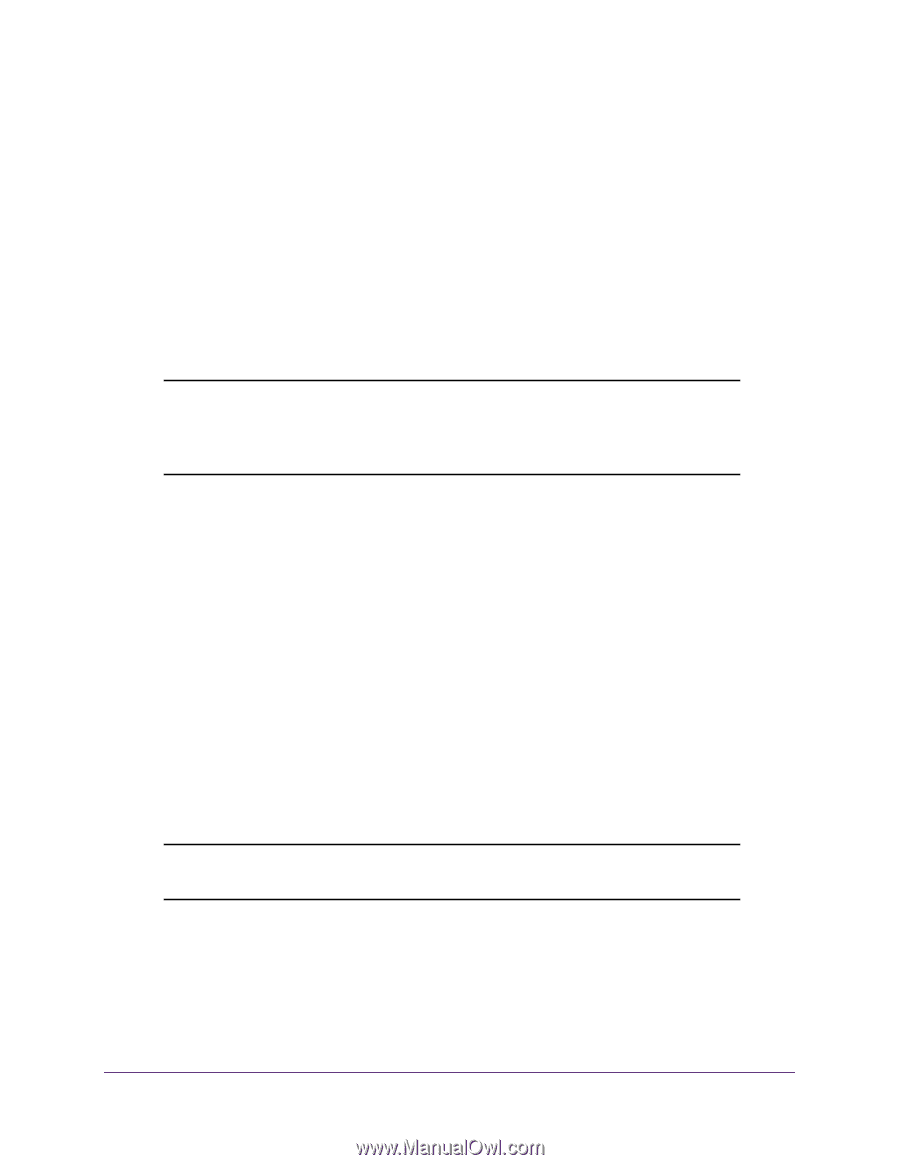Netgear WAC740 Hardware Installation Guide - Page 20
Step 4: Use the Wireless Controller to Discover and Con the Access Point, Step 5: Test WiFi
 |
View all Netgear WAC740 manuals
Add to My Manuals
Save this manual to your list of manuals |
Page 20 highlights
ProSAFE Dual Band Wireless AC Access Point Model WAC740 Step 4: Use the Wireless Controller to Discover and Configure the Access Point The WAC740 access point is not intended as a standalone access point. You must let a NETGEAR wireless controller discover the access point, after which you can configure and manage the access point through the wireless controller. The access point must function in the same Layer 2 or Layer 3 network as the wireless controller. For more information, see the ProSAFE Wireless Controller Models WC7500, WC7600, WC7600v2, and WC9500 User Manual, which you can download by visiting downloadcenter.netgear.com. Note: If you are using multiple access points, it is better if adjacent access points use different radio frequency channels to reduce interference. The recommended channel spacing between adjacent access points is five channels (for example, use Channels 1 and 6, or 6 and 11, or 1 and 11). Step 5: Test WiFi Connectivity to the Access Point After you configure the access point through the wireless controller, make sure that WiFi devices can connect to the access point before you position and mount the access point at its permanent position. We recommend that you configure WiFi security and other WiFi features before you deploy the access point in your network. To test for WiFi connectivity: 1. Configure your WiFi devices so that they can connect to a WiFi network that you configured on the access point. 2. Verify that your WiFi devices acquired a WiFi link to the access point. 3. Verify network connectivity by using a browser to connect to the Internet, or check for file and printer access on your network. Note: If you cannot connect WiFi devices to the access point, see Appendix A, Troubleshooting. Installation 20