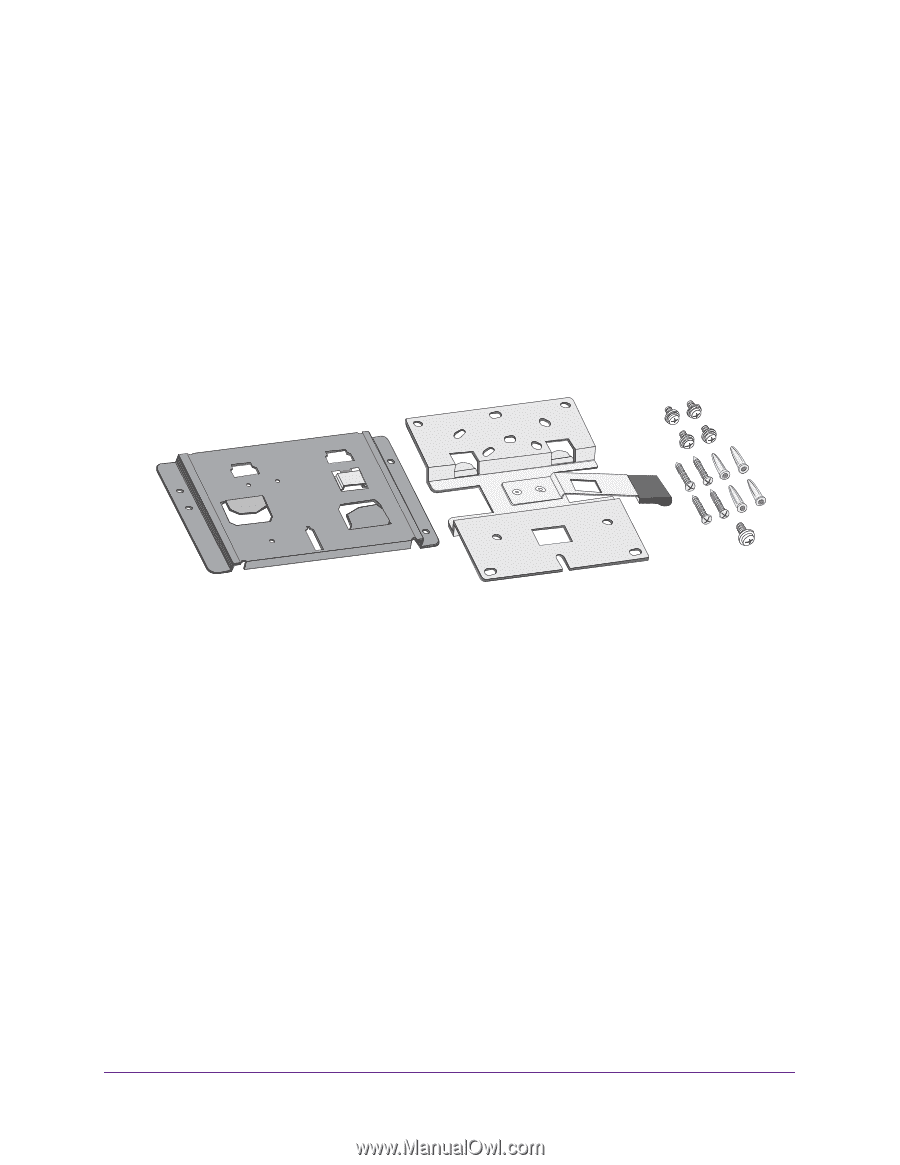Netgear WAC740 Hardware Installation Guide - Page 21
Optional Step 6: Mount the Access Point, Package Content of the Ceiling and Wall Installation Kit - review
 |
View all Netgear WAC740 manuals
Add to My Manuals
Save this manual to your list of manuals |
Page 21 highlights
ProSAFE Dual Band Wireless AC Access Point Model WAC740 Optional Step 6: Mount the Access Point We recommend that you review the information in Step 2: Consider the WiFi Equipment Placement and Range Guidelines on page 15 before you mount the access point at its permanent position. The following sections explain how to mount your access point: • Package Content of the Ceiling and Wall Installation Kit on page 21 • Drop Ceiling Installation on page 21 • Wall Installation on page 24 Package Content of the Ceiling and Wall Installation Kit 3 6 2 5 1 4 Figure 6. Ceiling and wall installation kit The ceiling and wall installation kit contains the following components: 1. One access point-mounting bracket 2. One wall-mounting bracket 3. Four mounting screws with integrated washers for the access point-mounting bracket 4. One T-bar screw for the access point-mounting bracket 5. Four wall screws for the wall-mounting bracket 6. Four wall anchors for the wall-mounting bracket Drop Ceiling Installation The best location for ceiling installation is at the center of your WiFi coverage area, and within line of sight of all mobile devices. Make sure that the top (the dome side) of the access point is directed toward the users and not the ceiling. Installation 21