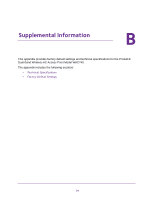Netgear WAC740 Hardware Installation Guide - Page 29
Verify the Correct Sequence of Events at Startup
 |
View all Netgear WAC740 manuals
Add to My Manuals
Save this manual to your list of manuals |
Page 29 highlights
ProSAFE Dual Band Wireless AC Access Point Model WAC740 Verify the Correct Sequence of Events at Startup If the access point is managed by a wireless controller, after you provide power to the access point, check that the following sequence of events occurs: • The Power LED lights solid amber and all other LED light solid green. If devices are connected to the LAN ports, the LAN LEDs might blink green. • After about 30 seconds, all LEDs turn solid green. The Power LED lights green only temporarily. • The Power LED blinks amber while the configuration between the access point and the wireless controller is being synchronized and if firmware is being upgraded. When the synchronization and upgrade are complete, the Power LED turns solid green permanently. • The Activity LED is lit or blinks green when Ethernet traffic is detected. • The LAN LEDs indicate the LAN speed: - LAN LED1. Green for a 2.5 Gbps link or amber for a 1 Gbps or 100 Mbps link. - LAN LED 1 in a LAG. Green for a 1 Gbps LAG link. - LAN LED 2 in a LAG. Green for a 1 Gbps LAG link. (The LAN LED 2 is active only in a LAG connection.) • The WLAN LED is lit or blinks green when the WiFi traffic is detected. If any of these conditions does not occur, see the appropriate following section. The Power LED Remains Solid Amber or Remains Blinking Amber When the access point starts while it is controller managed, the Power LED lights solid amber while the access point performs a self-test. After about 30 seconds, the Power LED turns solid green temporarily. The Power LED blinks amber while the configuration between the access point and the wireless controller is being synchronized and if firmware is being upgraded. When the synchronization and upgrade are complete, the Power LED turns solid green permanently. If the Power LED remains solid amber and does not turn green, it might indicate a system fault. If you suspect a system fault, contact NETGEAR technical support. During the following situations, the Power LED is blinking amber: • Synchronization. While the configuration between the access point and the wireless controller is being synchronized, the Power LED is blinking amber at moderate speed. After two to five minutes, when the synchronization is complete, the Power LED turns solid green. The synchronization process might be followed by a firmware upgrade. • Firmware upgrade. While firmware is being upgraded on the access point, the Power LED is blinking amber at fast speed. After two to five minutes, when the upgrade is complete, the Power LED turns solid green. Troubleshooting 29