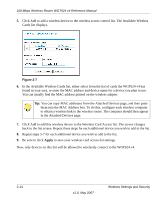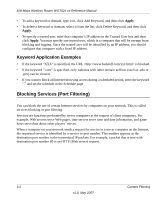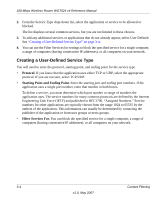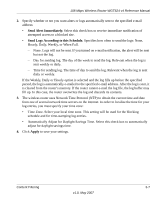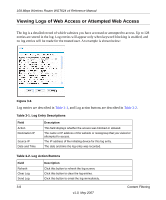Netgear WGT624v4 WGT624v4 Reference Manual - Page 49
Blocking Access to Internet Services, Adding a Service to be Blocked, Never., Per Schedule., Always. - wgt624 setup
 |
View all Netgear WGT624v4 manuals
Add to My Manuals
Save this manual to your list of manuals |
Page 49 highlights
108 Mbps Wireless Router WGT624 v4 Reference Manual Blocking Access to Internet Services To block access to Internet services: 1. Click Block Access to go to the Block Services page: Figure 3-2 2. Select the Services Blocking setting that you want: • Never. Do not block services. • Per Schedule. Block services based on the schedule. Make sure that you specify a time period in the Schedule page. • Always. Always block services. 3. Click Apply. Adding a Service to be Blocked To specify a service for blocking: 1. On the Block Sites page, click Add. The Block Services Setup page appears: Figure 3-3 Content Filtering 3-3 v1.0, May 2007

108 Mbps Wireless Router WGT624 v4 Reference Manual
Content Filtering
3-3
v1.0, May 2007
Blocking Access to Internet Services
To block access to Internet services:
1.
Click Block Access to go to the Block Services page:
2.
Select the Services Blocking setting that you want:
•
Never.
Do not block services.
•
Per Schedule.
Block services based on the schedule. Make sure that you specify a time
period in the Schedule page.
•
Always.
Always block services.
3.
Click
Apply
.
Adding a Service to be Blocked
To specify a service for blocking:
1.
On the Block Sites page, click Add. The Block Services Setup page appears:
Figure 3-2
Figure 3-3