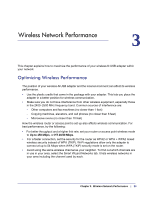Netgear WNA1000M WNA1000M User Manual (PDF) - Page 25
Working with Ad Hoc Mode, Creating an Ad Hoc Mode Profile - wireless n 150 usb micro adapter
 |
View all Netgear WNA1000M manuals
Add to My Manuals
Save this manual to your list of manuals |
Page 25 highlights
N150 Wireless Micro USB Adapter WNA1000M can change the preamble for better throughput if you experience interference, such as from a cordless telephone. Many cordless phones use 2.4 GHz. • Auto. Up to 150 Mbps. • 2.4 GHz. Use a 2.4 GHz preamble. • Long. 3. Click OK. Working with Ad Hoc Mode Ad Hoc Mode is an advanced feature that allows you to create a wireless network between two computers without using a router or access point. For example, this mode is used when two Windows computers are configured with file and print sharing enabled and you want to exchange files directly between them. Note: Ad Hoc mode does not work using DHCP settings. Ad Hoc mode requires either static IP addresses (such as 192.168.0.1) or the IPX protocol. For help setting up static IP addresses, see the PC Networking Tutorial on the Resource CD. For more information about wireless network modes, see the wireless reference document at: http://documentation.netgear.com/reference/enu/wireless/index.htm. Creating an Ad Hoc Mode Profile 1. Use the icon to open the Smart Wizard. The Settings tab displays: 2. Enter the network settings. a. Select Computer-to-Computer (Ad Hoc) for the network type. b. Select or enter the network name (SSID) for the Ad Hoc network. Chapter 2: Network Connections and Wireless Security | 25