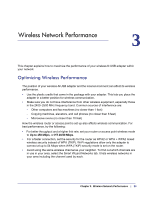Netgear WNA1000M WNA1000M User Manual (PDF) - Page 30
Networking Technology and Connection Speed, Assessing Your Network Speed Requirements
 |
View all Netgear WNA1000M manuals
Add to My Manuals
Save this manual to your list of manuals |
Page 30 highlights
N150 Wireless Micro USB Adapter WNA1000M Networking Technology and Connection Speed Common connection types and their speed and security considerations are: • Broadband Internet Your Internet connection speed depends on your modem type, such as ADSL or cable modem, as well as the speed of the sites to which you connect, and general Internet traffic. ADSL and cable modem connections have a lower data rate to the Internet (upstream) than from the Internet (downstream). Keep in mind that when you connect to someone else who also has an ADSL or cable modem connection, the data rate between your sites is limited by each side's upstream data rate. A typical residential ADSL or cable modem connection provides a downstream throughput of about 1 to 3 megabits per second (Mbps). Newer technologies such as ADSL2+ and Fiber to the Home (FTTH) l increase the connection speed to tens of Mbps. • Wireless A high-speed wireless router can provide a wireless data throughput of up to 150 Mbps with excellent range and coverage. WPA and WPA2 wireless security are extremely strong. To get the best performance, connect to networks that use newer routers. Your wireless-N USB adapter will work with older 802.11b and 802.11g routers, but the use of these older wireless technologies in your network can result in lower throughput overall. In addition, many older wireless products do not support the latest security protocols, WPA and WPA2. • Powerline You can use Powerline connections for rooms that are upstairs or too far from your router for a good wireless connection. NETGEAR's Powerline HD products deliver up to 200 Mbps to any outlet. Data transmissions are encrypted for security, and you can set up a network password to prevent neighbors from connecting. • Wired Ethernet Wired Ethernet remains a good choice for speed, economy, and security. Gigabit Ethernet can extend up to 100 meters. Note: Actual data throughput will vary. Network conditions and environmental factors, including volume of network traffic, building materials and construction, and network overhead, can lower actual data throughput rate. Assessing Your Network Speed Requirements Because your Internet connection is likely to operate at a much lower speed than your local network, faster local networking technologies might not improve your Internet experience. However, many emerging home applications require high data rates. For example: 30 | Chapter 3: Wireless Network Performance