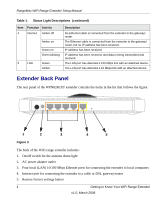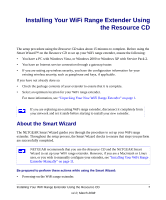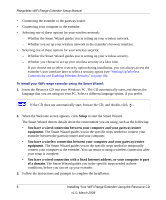Netgear WPN824EXT WPN824EXT Setup Manual - Page 13
Optimizing Performance after Installation - firmware
 |
UPC - 606449055146
View all Netgear WPN824EXT manuals
Add to My Manuals
Save this manual to your list of manuals |
Page 13 highlights
RangeMax WiFi Range Extender Setup Manual You are now connected to the Internet. If you need to configure any settings at a later time, refer to "Accessing Your RangeMax WiFi Range Extender after Installation" on page 17. Optimizing Performance after Installation The following procedures will ensure that you get optimum performance from your high-speed WiFi range extender. • For your adapter: - The wireless adapter card for each computer in your network should support the same settings as your extender (see the online User Manual for more information). - To take advantage of the RangeMax™ feature offered by your extender, use a NETGEAR RangeMax wireless adapter (an adapter that supports up to 108 Mbps). • Disable your ISP gateway/router's wireless function. To take advantage of the performance of your high-speed WiFi range extender, you should disable your ISP gateway/router's wireless function. For help, go to http://kbserver.netgear.com/products/WPN824EXT.asp, and click the link for your region. • Set up your network. Set up additional wireless computers in your network to access the WiFi range extender and connect to the Internet. See "Setting Up Your Wireless Computers" on page 22. • Keep your firmware updated. For information about how to check for new firmware, see "Updating Your Firmware" on page 20. Installing Your WiFi Range Extender Using the Resource CD 9 v1.0, March 2008