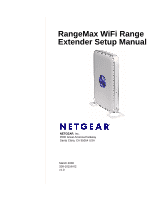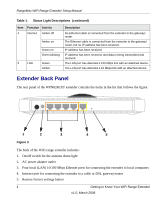Contents
iii
Contents
Getting to Know Your WiFi Range Extender
.......................................................................
1
Unpacking Your New WiFi Range Extender
......................................................................
1
Extender Front Panel
.........................................................................................................
3
Extender Back Panel
.........................................................................................................
4
Bottom Label
.....................................................................................................................
5
Installing Your WiFi Range Extender Using the Resource CD
...........................................
7
About the Smart Wizard
....................................................................................................
7
Optimizing Performance after Installation
..........................................................................
9
Installing Your WiFi Range Extender Manually
................................................................
11
Connecting Your WiFi Range Extender
..........................................................................
11
Verifying Your Connection
...............................................................................................
16
Completing Manual Setup
...............................................................................................
16
Accessing Your RangeMax WiFi Range Extender after Installation
................................
17
Logging In
........................................................................................................................
17
Setting Up Wireless Connectivity and Enabling Wireless Security
..................................
18
Updating Your Firmware
..................................................................................................
20
Setting Up Your Wireless Computers
..............................................................................
22
Help with Troubleshooting
..................................................................................................
25
Basic Troubleshooting
.....................................................................................................
25
Troubleshooting Connectivity Using the Ping Utility
........................................................
31
Default Configuration
..........................................................................................................
33
Default Configuration Settings
.........................................................................................
33
Restoring the Default User Name and Password
............................................................
36
Related Documents
..............................................................................................................
37